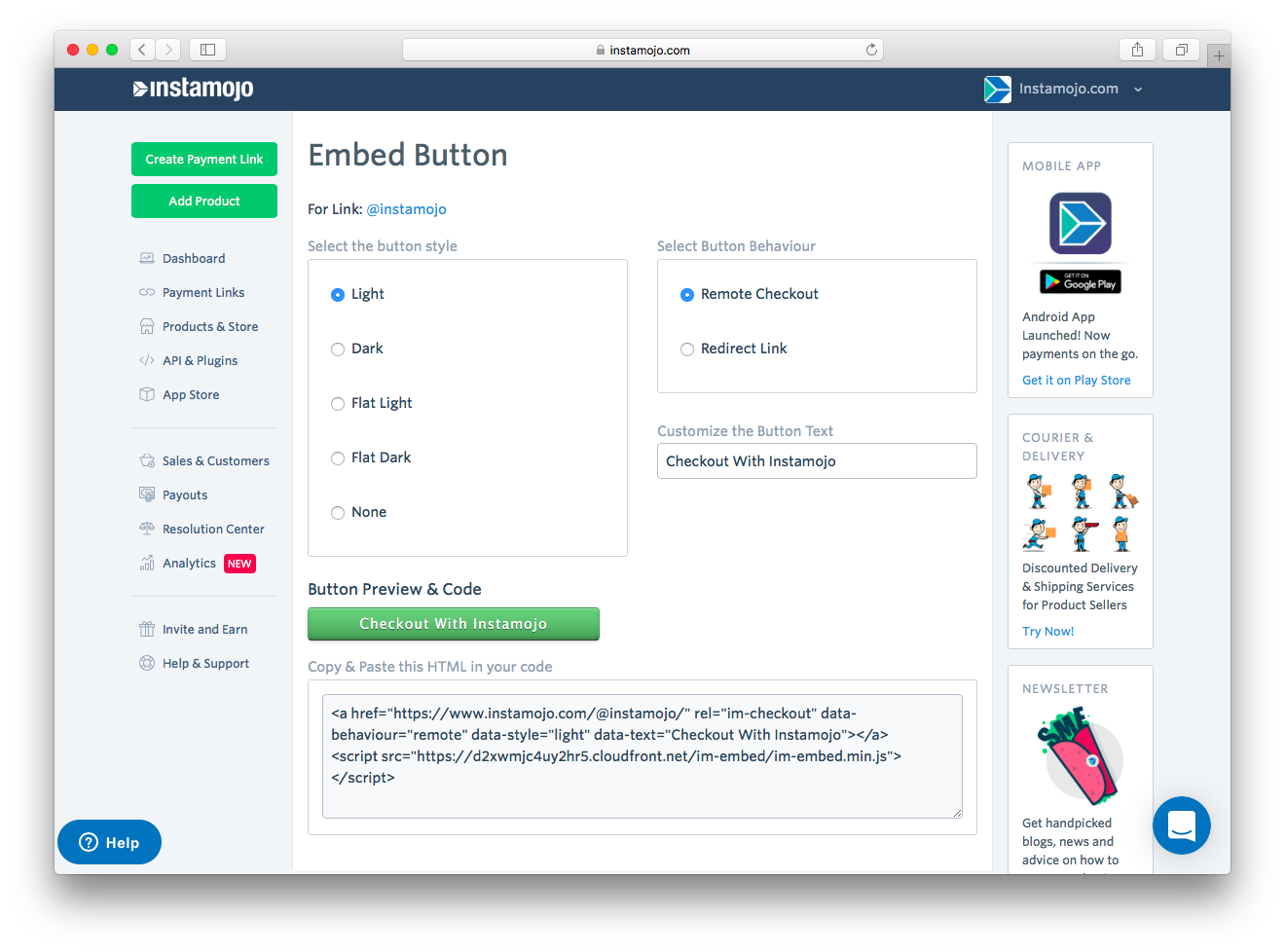One of the reasons Instamojo makes selling and collecting payments simple for you is that you don’t need to do any setup or integration. In fact, you don’t even need a website at all. We have many who collect payments by simply sharing links over email, social media, messaging services like Whatsapp etc.
Having said that, Instamojo works beautifully even if you have a website. In fact, collecting payments from your website itself is simpler than ever before.
We have released Instamojo Payment Button. For each link that you create, you are provided with a 1-line of code that you can paste anywhere on your website. And this code becomes a button, which lets you collect payments from there.
The payment button comes with a lot of flexibility, namely
1. Button Behavior –
You can have the user redirect to Instamojo page to pay, or have the payment on your website in a modal.
2. Button Style –
There are a few styling options currently such as Dark, Light, Flat and more.
3. Button Text –
You can customize the text that will be displayed on the button like Buy Now, Checkout Now etc.
We have given you the option to play with the above options and preview it within your dashboard before you can apply it to your website.
*Important Note:
Instamojo’s button technology, which is powering the embed onsite payment button, follows the highest security standards. More so, all payment transactions are being screened by Instamojo’s proprietary risk system in real-time.
The payment button now gives you the power to give your users a unique seamless payment checkout experience leading to much higher conversion. And the best part is that you can play with it yourself without worrying about any technical stuff or even relying on someone else for it. Like we say, the Mojo is now yours to spread!