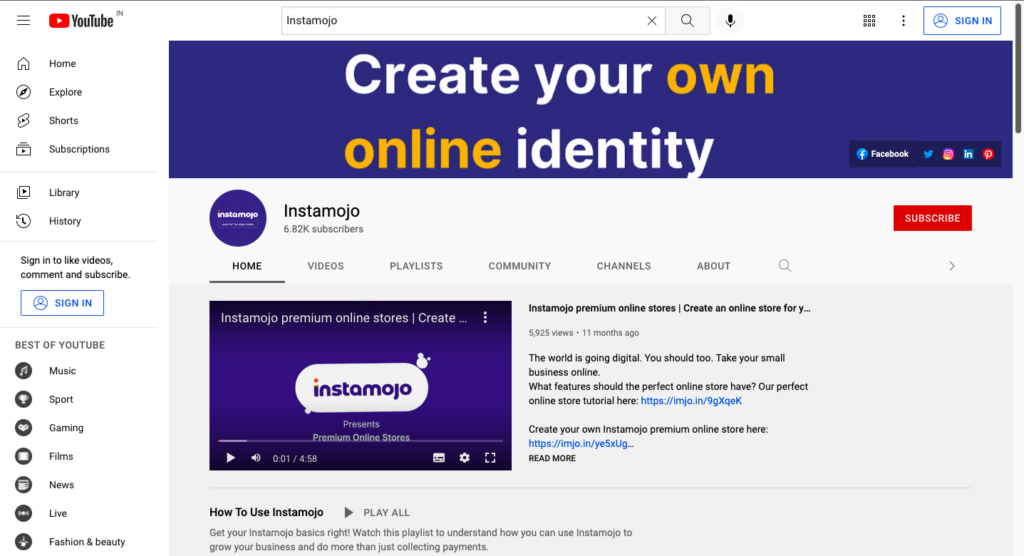Have a business but don’t have a Youtube channel yet? YouTube is the second most viewed website across the world and has more than 144 million active users daily! Don’t neglect this opportunity.
Here is a short guide on how to create a YouTube channel in under 5 minutes!
Why do you need a YouTube channel for eCommerce businesses?
With almost 1 billion videos being watched every day, it seems to be an ideal channel for customer acquisition, retention, and engagement. YouTube is also the #1 video marketing website and is available in 88 local versions across the globe.
With a staggering 122 million users on a daily basis, it’s safe to say, it is indeed the new-age marketing tool that you as a business owner – must master.
With the digital boom, businesses can leverage the power of the internet and reach potential customers anywhere and anytime.
Let’s get you started on the basics of how to create a YouTube channel and gain access to a network of billions of users.
Create a YouTube channel in 5 steps
Undoubtedly, creating a YouTube channel is so easy that you only need to proceed with 5 steps, and you get your account to upload videos. How to do it? Let’s check it out!
1. Create a Google account
You must have a Google account, in order to engage with videos by either liking, sharing, subscribing or commenting on them. Your Google account could be your Gmail account or Google Plus account.
Create a separate business account, if you want to create a niche and defined business channel. Be sure that the Google account has a unique name that is directly related to your eCommerce business.
2. Sign in on YouTube
Visit the Youtube homepage and click on the “Sign in” button you’ll find on the right-hand top corner of the website. Once you do, use your Google credentials and password to log in.
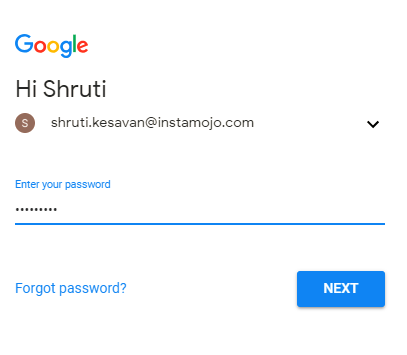
3. YouTube settings
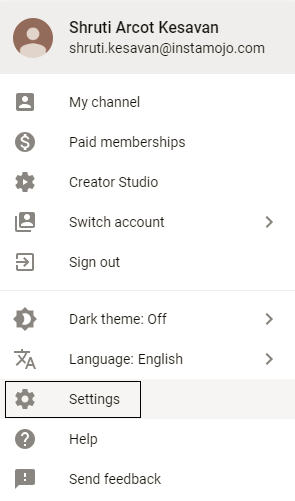
Once you click on the settings, the following options will show up:
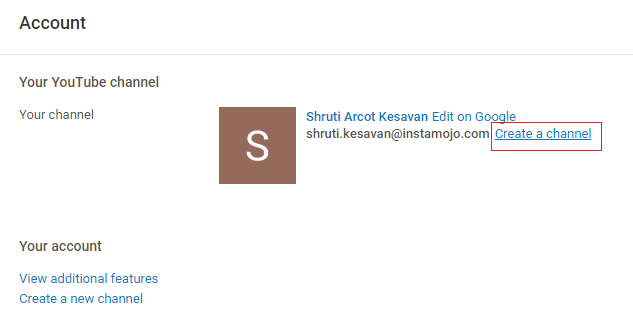
Here, by clicking on the “Create a channel” tab, you will be led to the following options:
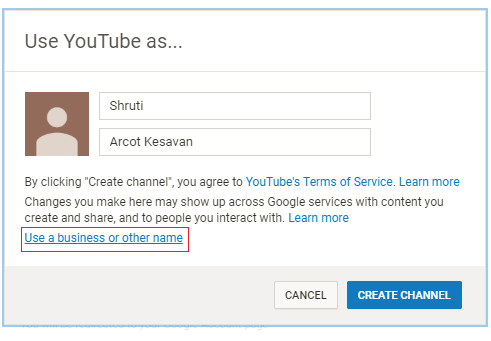
You can create a YouTube channel as an individual or a business. If you want to create a channel as an individual, review the name that automatically appears, and click on “Create Channel.”
If you want to create an account for a business using another name, click on the link as shown in the image above.
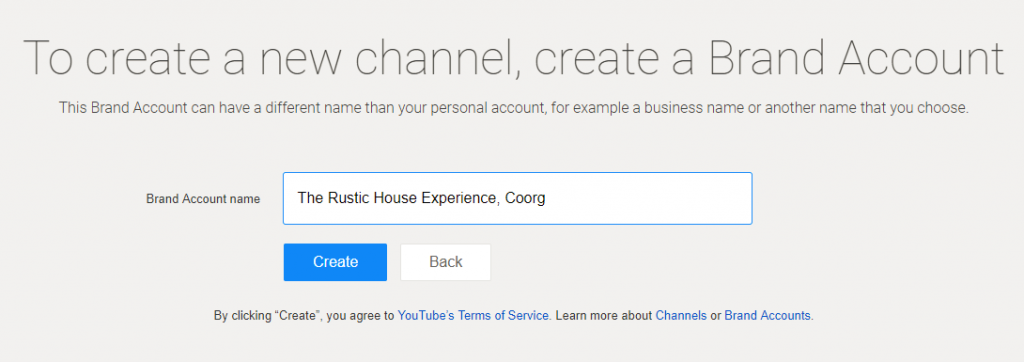
Type out the name you want as your channel name and click on “Create.” Your channel has now been created and is ready to be customized depending on your target audience.
4. Customize your channel
Once you have created your channel, the following page will appear. Update your profile picture/ logo, description of the business and its offerings and a header image (similar to a cover picture, used on FaceBook.)
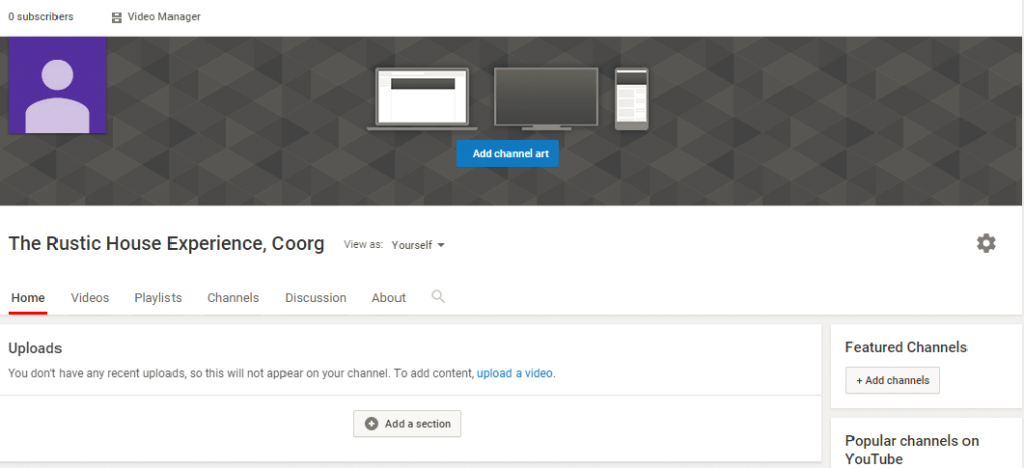
Add in relevant details about the company and add a cover for the banner or the header image. It is the large banner which appears on the channel page.
The dimensions of the banner image, as suggested by YouTube are 2560 x 1440 pixels.
This is how your page will look once you’ve updated all the details:
You are all set to upload videos and engage your customers using YouTube as your video content marketing tool. We’ll cover making YouTube videos in another post.
You could make videos of possible anything under the earth – Game reviews, How-to, unboxing technology, food, and fitness are some popular categories on YouTube.
How to use YouTube to sell online ?
Youtube offers a ton of features that you can use to start selling online. If you have your own online store or eCommerce website, you could link it to your youtube channel in a variety of ways. Someone who is interacting with your content on Youtube will hence be redirected to your online store when they click on the link.
Here are some Youtube features you can use to sell online:
- End screens
- Community
- Stories
- Shorts
- Pinned comments
- Links in descriptions
- banner image links
- Link cards
- Youtube lives
Now that you know how helpful youtube can be to increase your sales. Why don’t you go ahead and try it out?
Want the full breakdown of how to use Youtube to generate revenue online? Enrol our free course “Grow your eCommerce business with Youtube”
mojoVersity is India’s first digital learning platform for SMEs powered by Instamojo.