Want to start making quick and effective videos to market your small business? That’s a great idea! But, making videos can be an expensive affair. Luckily, the internet is a magical place! You’ll find free tools for practically anything. To help you, here are 5 free video making tools that you can easily use to make videos for your marketing strategy!
Lights, camera action! 🎥
Types of Videos
Need some content ideas for your video marketing strategy? We’ve got you. Here are some types of videos that you can make to attract more customers to your online store.
Explainer videos: An explainer video conveys what your company does, what your product or service is and its utility to your audience. These videos can be animated or just presentations that help people understand what your business does.
Animated videos: Animated videos are fun, cartoon-ish videos that give you the opportunity to explain complex concepts to your audience. Whiteboard animations also come under this format.
Interviews: Engage your audience by taking interviews with industry experts, team members, and customers.
Culture video: Show off your company culture which will connect with your audience. You can also use live videos to do this.
Trending videos: With the advent of Instagram reels and Youtube shorts, making trendy videos is the ‘in’ thing. See what current trends are, and recreate those for Instagram and Youtube.
Related read: 25 Instagram content ideas that every small business will need
5 Free Video-Making Tools for your business:
Animoto
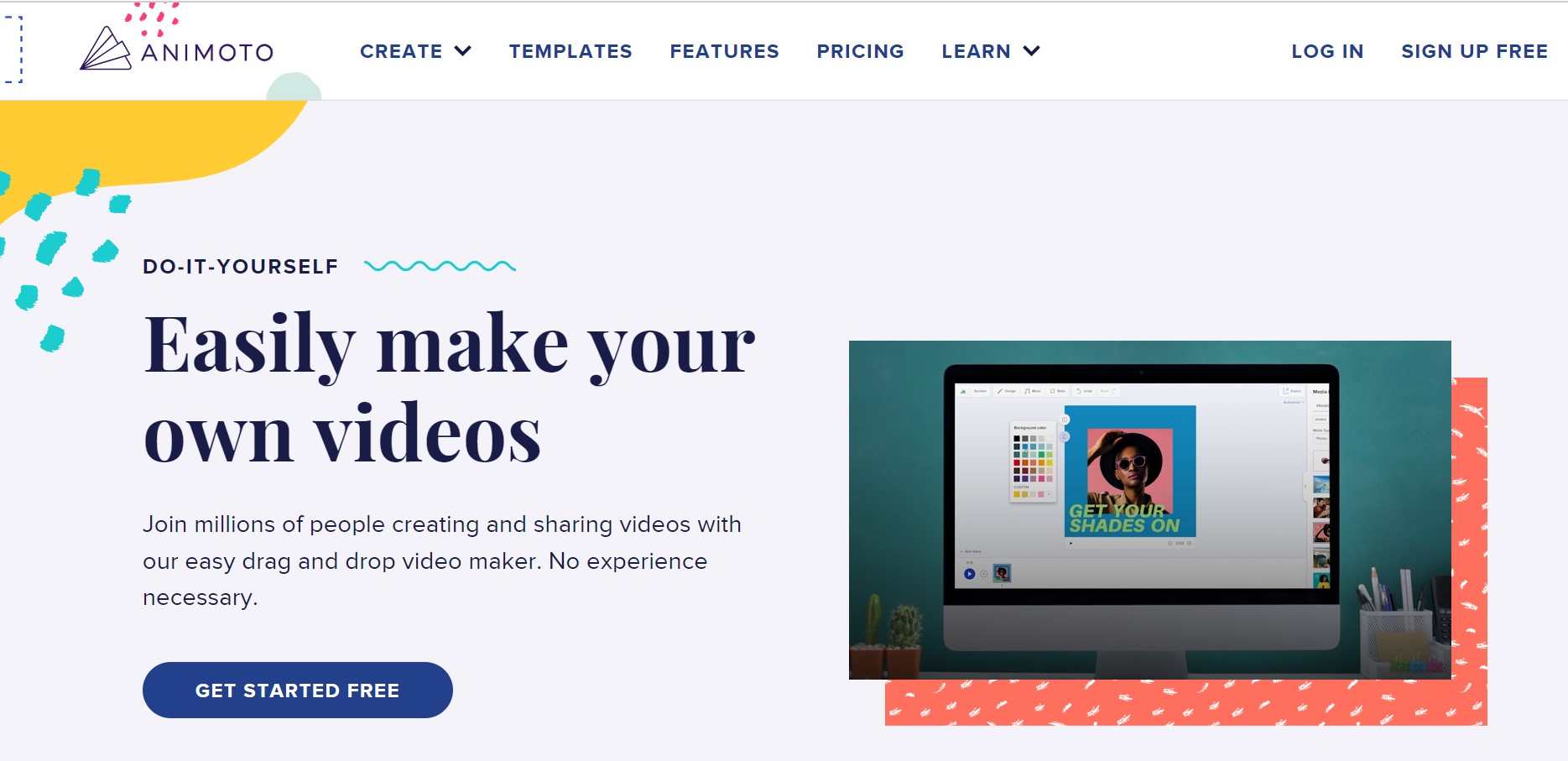
Animoto allows you to pick photos, texts, videos, and music from its library and create a video. You can quickly post these videos on your company website and social media handle.
A huge plus is that it has an app that’s compatible with both Android and iOS. A desktop version is also available.
There is a free trial for a period of two weeks. Later you can choose any package monthly as well as annually according to your requirement.
Powtoon
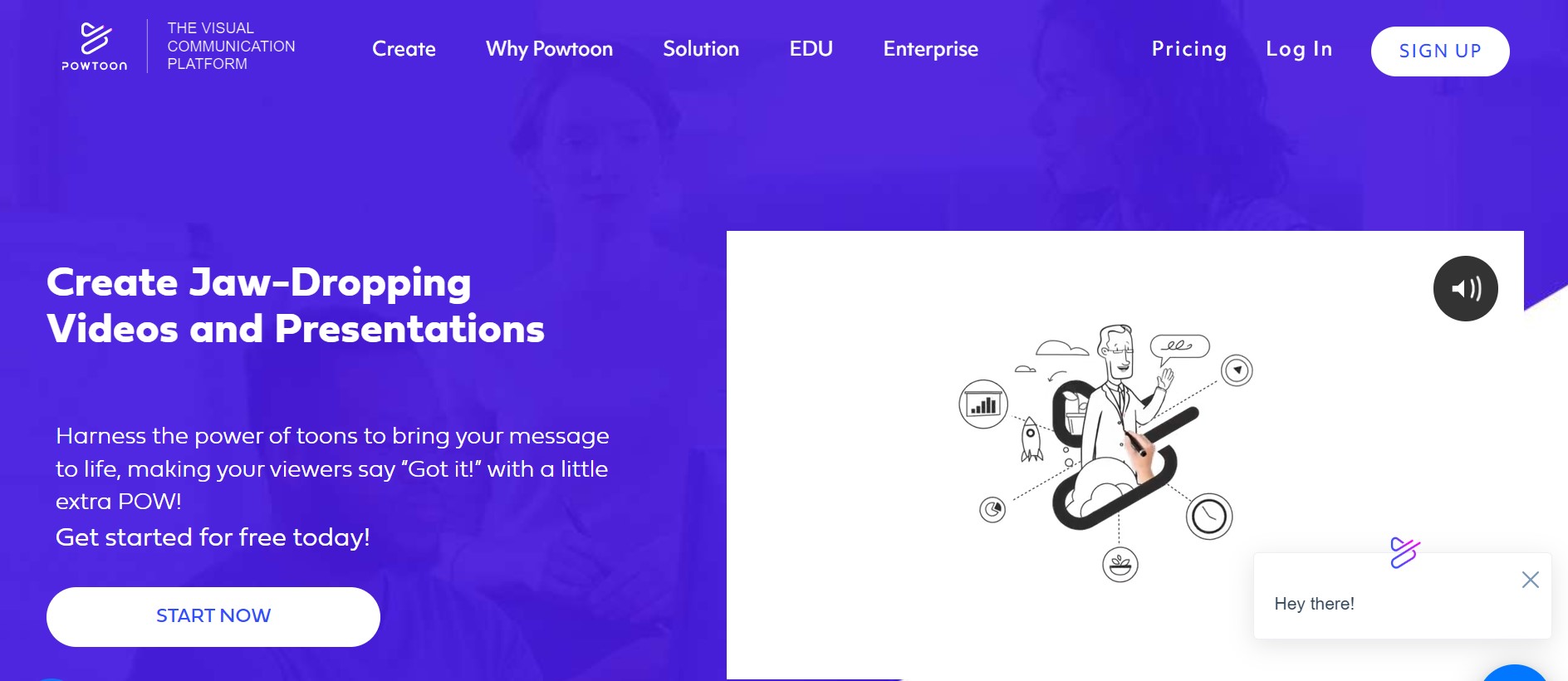
Powtoon is used by Coca-Cola, Starbucks, eBay and is a video-making tool that can be used for your business too. It is free and easy-to-use online software that lets you create some pretty cool animated videos.
You can select images, props, shapes, and animated characters from your computer or import them. Their drop and drag feature will let you create high-quality animations.
There is a free trial available for Powtoon and you can choose from different packages with varied features later.
Renderforest
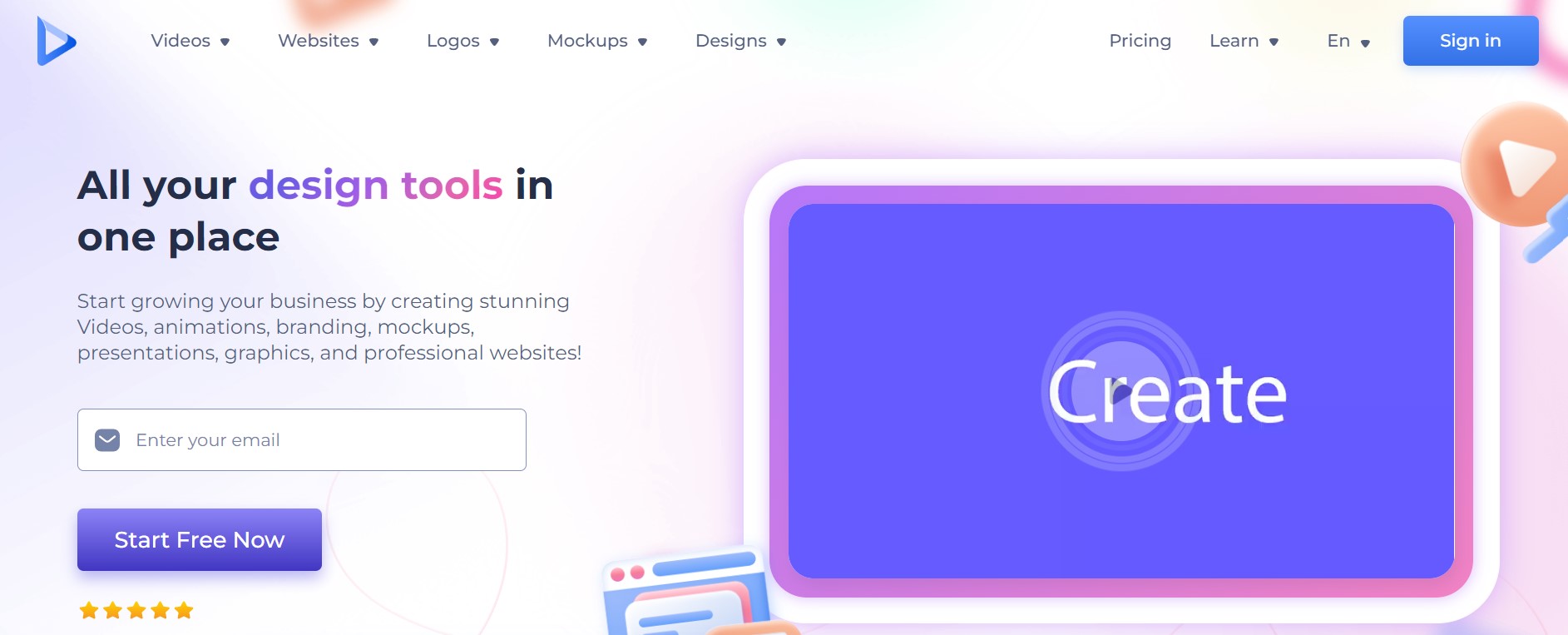
You can create slideshows, logo animations, and even explainer business videos for free on Renderforest.
Renderforest is an animated video maker which churns out high-quality videos for you. You can make customizations from the hundreds of templates.
You can make presentations, promotional videos, testimonies, and more quickly and efficiently without spending any money.
Animaker
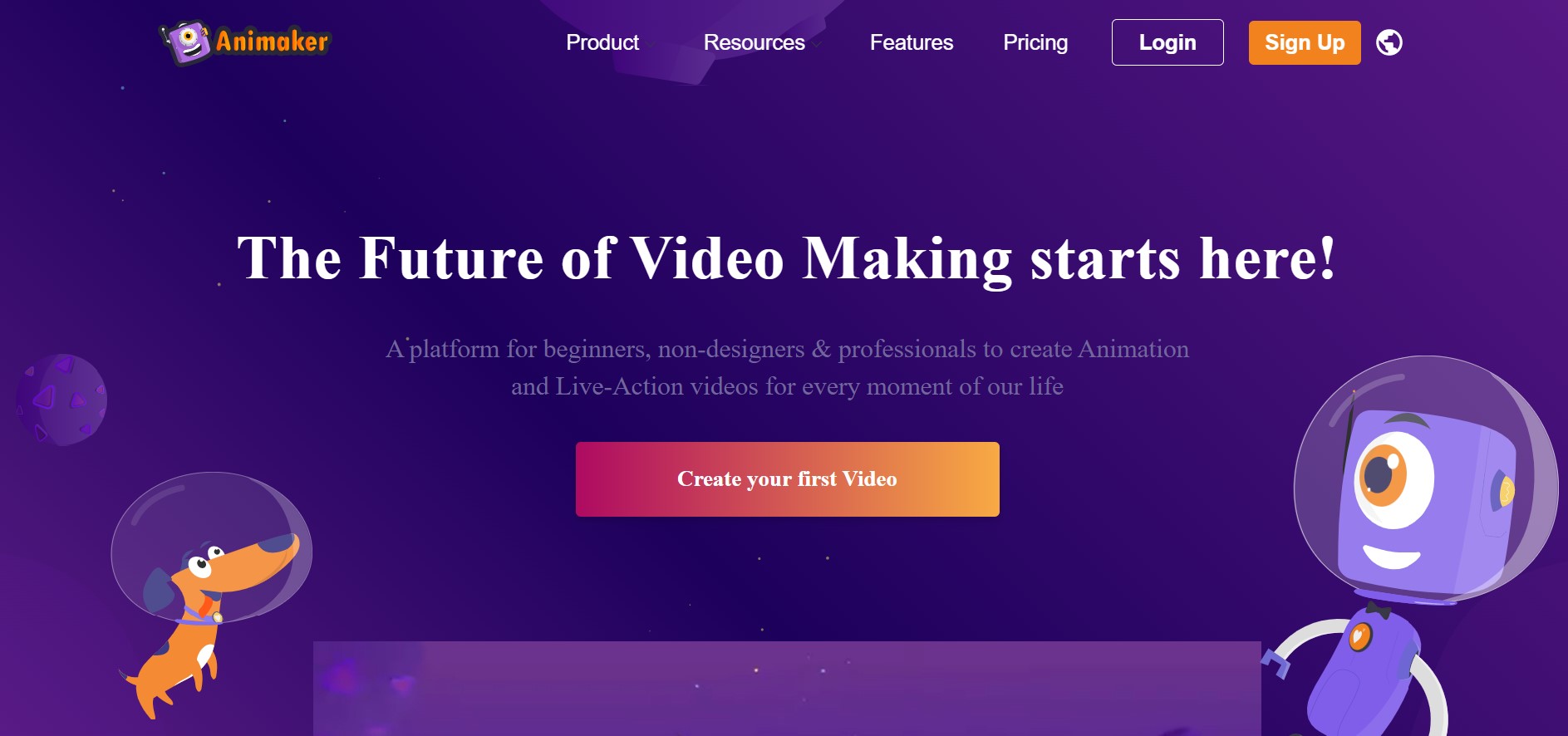
Animaker is a do-it-yourself tool for creating animated infographic videos. It makes data and statistics compelling for viewers with its drop sound effects, music, and pre-animated assets.
Animaker videos can be no more than two minutes. The only drawback is that Animaker can be used only on Cloud. Unlike other video editing tools, there is also a free package available here.
Biteable
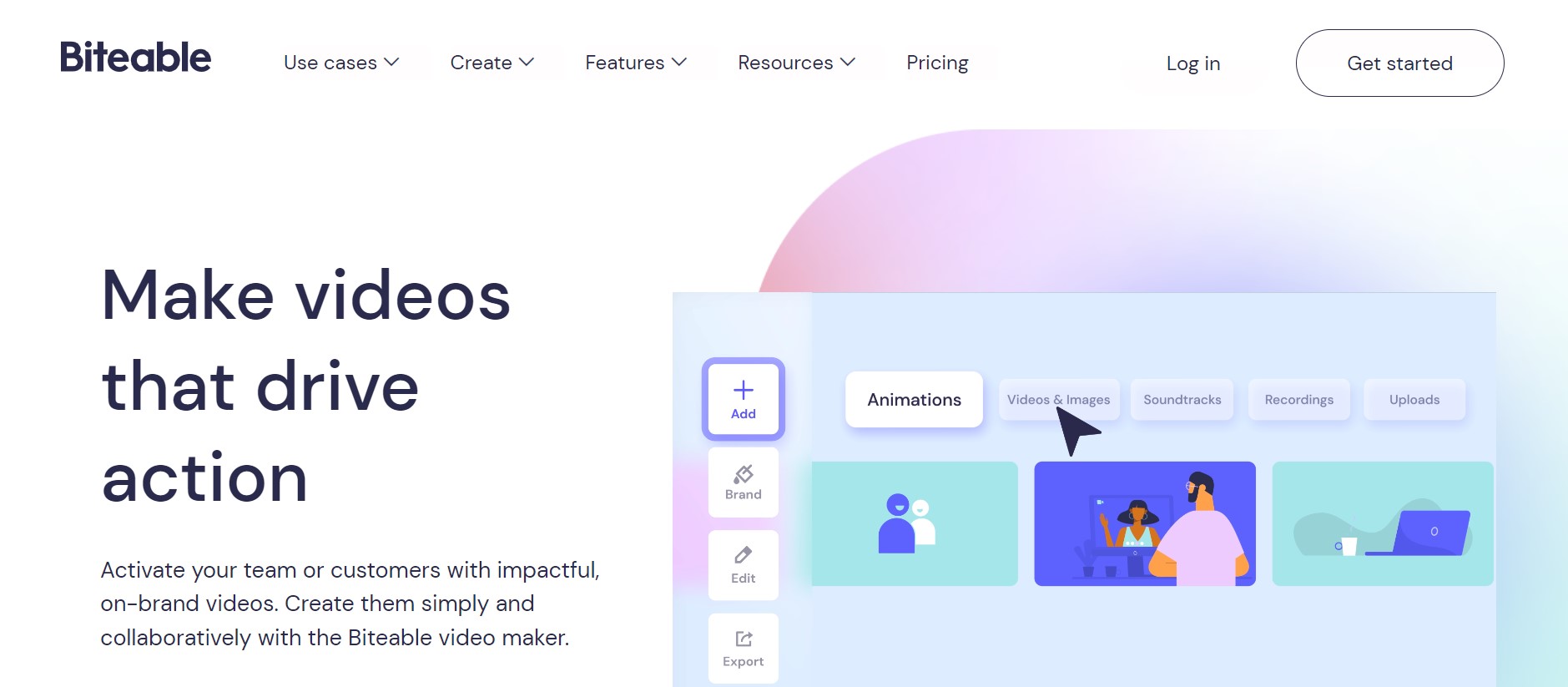
Biteable is an easy-to-use online video maker that puts the power of video creation in your hands.
Companies like Microsoft, IBM, and Shopify use Biteable to create stunning and professional slideshows, explainers, presentations, social media ads, and more.
With a large library of free video templates, quality images, and soundtracks, you can easily make your DIY videos in a few minutes by editing a pre-made video template or creating your own video from scratch.
The free version lets you publish your finished video to Facebook, Twitter and embed it on your website or blog.
Google Hangouts on Air
Google Hangouts on Air lets you broadcast live in HD to Google, Google Plus, Youtube and your company website.
You can also use Google Hangouts on Air with Youtube Live. You can also edit and post the broadcast recordings on your company’s Youtube channel.
The biggest plus of Google Hangouts on Air is that it’s absolutely free.
BONUS: You can use Instagram Live or Facebook Live to make culture videos and webinars.
Related read: Youtube for eCommerce growth: An untapped opportunity
What if we told you, you could actually make money selling videos? Sell your subject matter expertise by packaging them into short videos in the above formats and you could even start collecting money every time someone watches it.
All you have to do is focus on creating creative videos to grab more viewers and let Instamojo help you take care of the payments. Thousand of businesses sell their videos on Instamojo, you can too!
Hold on! So what’s the hold up in becoming a pro: How to make the perfect video in 60 minutes, instead of just being an editor. For the on-road journey to becoming a PRO, buckle up and fasten your seat belts!
With Instamojo you can set up your business in under two minutes and start selling online for FREE!


5 comments
Thanks for posting.
Great blog!!! Thanks for sharing this information about free video tools. Your blog is really very helpful.
Very nice and professional work. Talented and helpful services. Very satisfied.
Thank you for sharing an informative article!