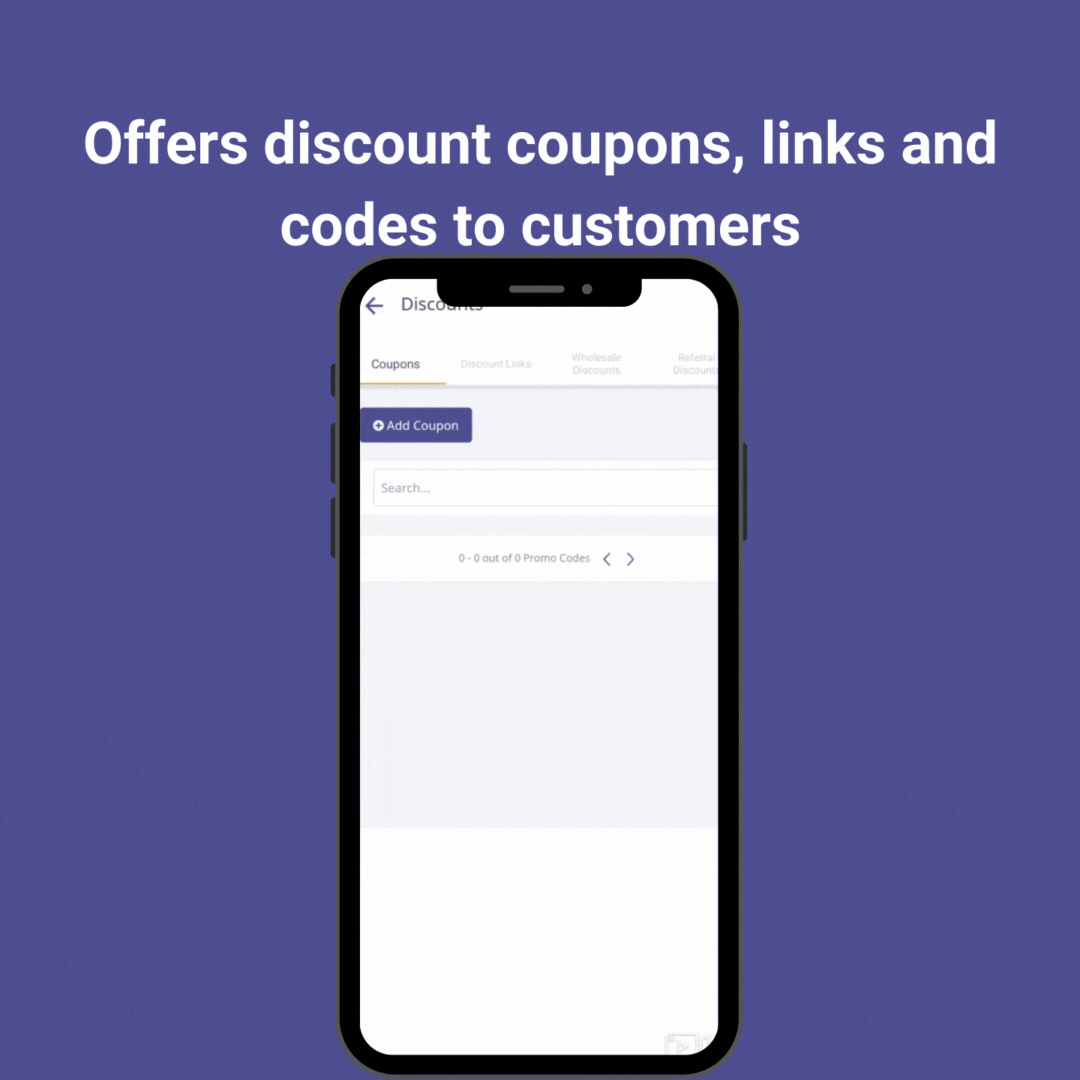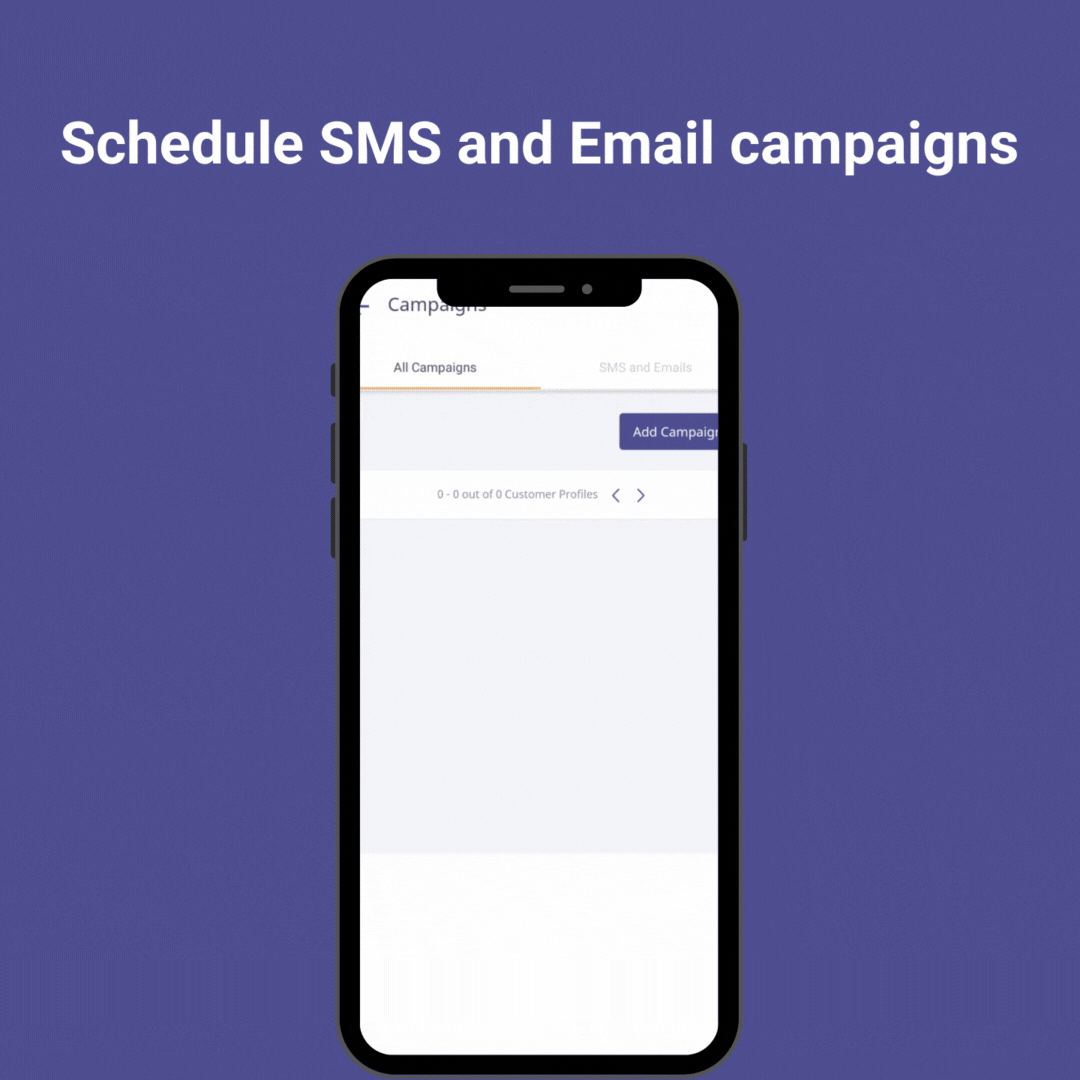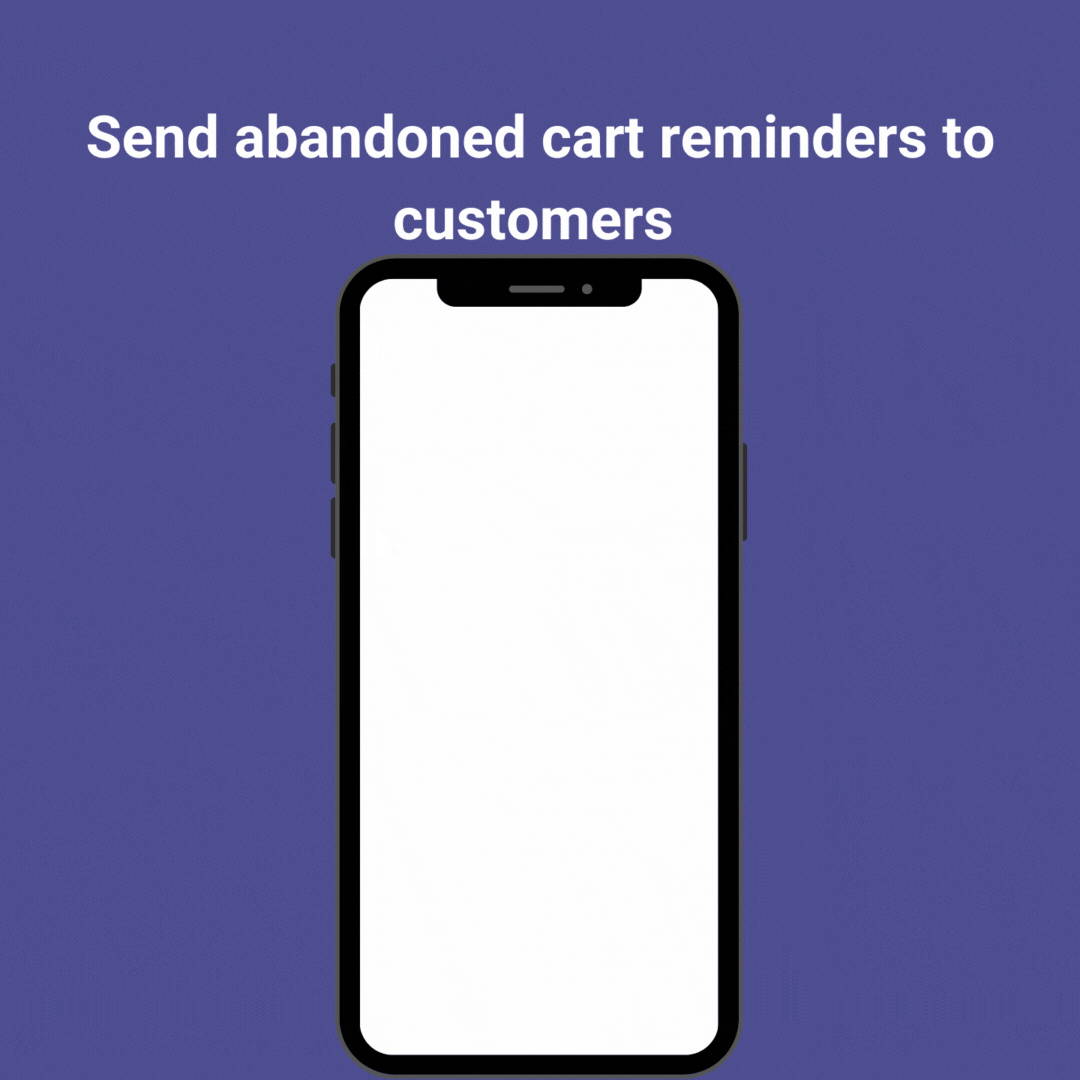We have made the Instamojo Android app even more interesting and inclusive, for you to manage your business seamlessly, from anywhere and everywhere!
The Instamojo Android app lets you collect payments, receive payouts faster, ship all your orders, activate business tools and create your online store right from your Instamojo app.
We have added some unique and advanced features to the Instamojo Android app. The updated features allow you to get the full Instamojo desktop dashboard experience on the go!
What’s new in the Instamojo Android app?
The Instamojo Android app is carefully designed and updated to help you get an actual on-the-go experience. While you could access products, orders, manage store and shipping on your online store, we have also revamped the ‘manage orders’ section with the additional ‘export orders’ feature.
1. Discounts
The ‘Discounts’ feature allows you to create and use promotional coupons to increase the sales of your online store. The feature has four subsections which we explain below:
Discount coupons
This section will allow you to create promotional coupons like special offers and deals. To create a discount code, tap on ‘Add a Promo Code’ and fill in the required fields asked in the next step. If you want the coupon to be displayed on the website for selected products, select the ‘Enabled’ box that shows at the end of the form.
Discount links
After you create a discount coupon, you can share the discounted URL with a specific set of customers over email or SMS. To create a discount link, add the code you wish to generate a link for and enter the amount. You can also set a limit to the number of products to include for that discount. Once added, tap on ‘Generate Link’ and your discounted product link will be shown in the list.
Referral discounts
Customer referrals are a great way to acquire new customers and engage your existing ones. You can acquire new customers using referral discounts and incentivize your existing customers. Referral discounts are the discounts you give to your customers when they refer your store to someone else and the referrer redeems it.
Both the referred and referrer can get discount coupons to encourage buying and selling from your store.
Wholesale discounts
The app also gives you the option of setting up wholesale discounts on a store level. You will have to tap on ‘Add Slab’ to create a discount slab and check ‘Enabled’ to make discounts available for your customers. You can manage all storewide discount slabs under the ‘Wholesale Discount’ section.
Also Read: How To Use Smart Links Custom Fields and Discount Codes For Sellers
2. Customers
A customer for you will be anyone who adds a product(s) to the cart and makes at least one purchase from your online store.
This section allows you to store all buyer details, who have made at least one purchase from your online store. All customer details are auto-saved in the ‘All Customers’ section.
You also get access to ‘Contact Us Queries’ under this section. This allows you to manage your queries all in one place and acknowledge them without any confusion. You get access to the name of the customer, email id, query creation date, and the query of the customer.
3. Campaigns
Campaigns are an essential tool to tell your customers about what’s new on your online store, discount coupons, and more. If you have created tags for your customers, you can use those tags to run email and SMS campaigns targeted to those selected customers.
When you choose a tag, buyer details are auto-populated based on the specific tag selected by you at the time of creating a campaign. You can choose to run the campaign immediately or schedule it for later.
All your scheduled campaigns can be seen under the ‘All Campaigns’ section.
Also Read: When to Send Emails Your Customers Will Love Reading
4. Abandoned Cart
The abandoned Cart feature allows you to check out details of orders which were added to the cart but not purchased by the customer.
This data helps you analyze and understand what might have gone wrong for the customer while attempting the purchase. For instance, if you see the same product in the list multiple times, it might be a result of a technical glitch faced by the customer.
You can analyze the errors, spot the weak links and resolve the problem, and send payment link(s) via email to the customer again. This helps in increasing sales and improving your conversion rates.
Also Read: 3 Effective Cart Abandonment Solutions for Your Online Business
5. Product categories
We are also introducing ‘Categories’ in the ‘Product’ window, for you to be able to add, segregate and streamline the products by categories on your online store.
At Instamojo, we are constantly working to improve your experience of using our app. Because we understand the importance of being able to do your business on the go! We have some more exciting features coming up soon on the Instamojo Android app. Download the app if you have not already and stay tuned!