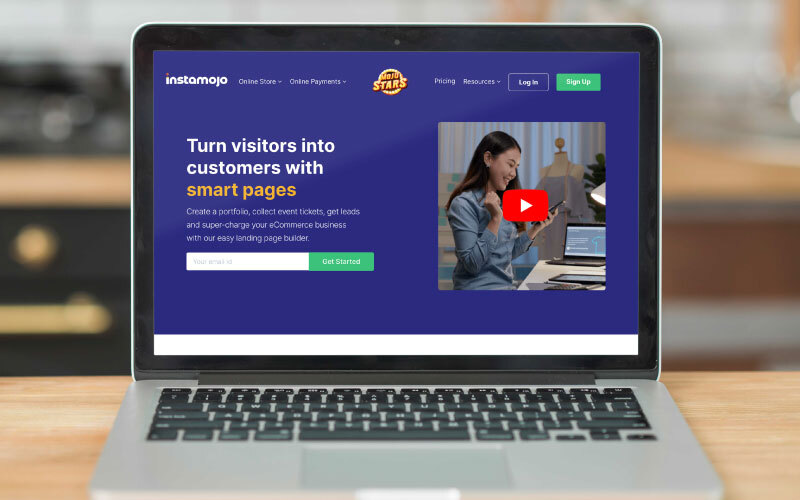Instamojo has launched Smart Page Pro: with more features to grow your brand and make your mark in the eCommerce world.
With Smart Pages, you can create single-page websites that include testimonials, FAQs, product options and discount coupons. This can be used to sell event tickets, collect fees, share travel itineraries and so much more!
Read on to find out how to use the new smart page features and how they can help you grow your business online.
Contents
1. Custom domain linking
You can now customise your Smart Page URL by linking it to a custom domain.
A personalised landing page link will bring more visibilty for your business and help build credibility as an online brand.
This new feature allows you to link your existing Instamojo domain, if you have one, or link an external domain.
Want to purchase a new domain? Instamojo offers a wide range of domain names at affordable rates. find domains here and claim an identity for your online business.
To link your domain, go to the ‘Page URL settings’ section on your dashboard and click ‘link your domain’. Here, your purchased domain(s) will appear, if any. To link an external domain, simply copy-paste it.
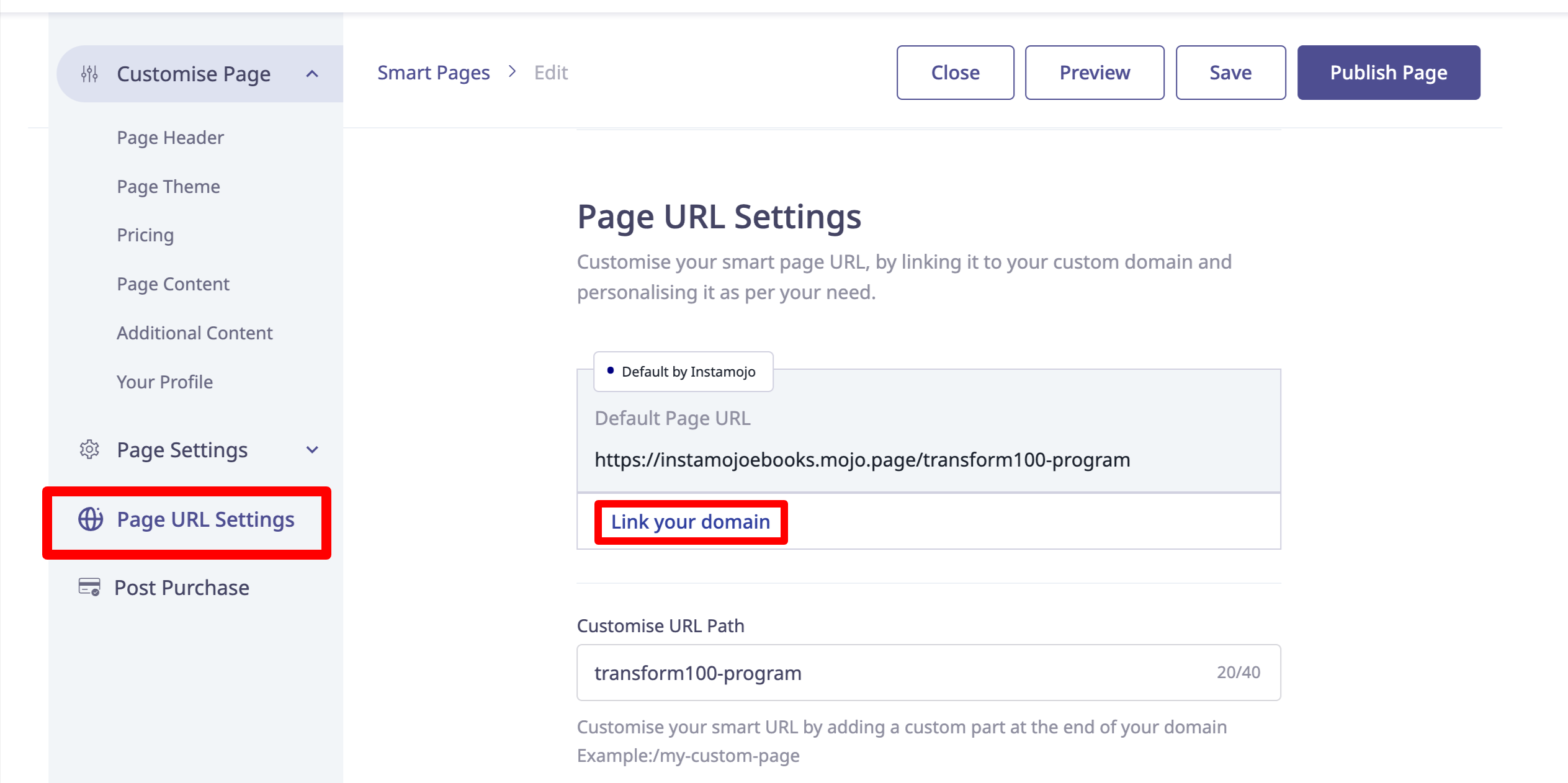
2. Facebook pixel tracking
Run successful ads to your landing page with the help of Facebook pixel. You can add your Facebook pixel ID to your Smart Page and enable tracking.
This tracks the actions people take on your landing page. So, you can measure how effective your ad campaigns are.
The trackable metrics are: how many people viewed your page, initiated checkouts, and completed payments. This information can be used to run better re-marketing and re-targeting ad campaigns.
Related read: How to setup high conversion ads for your D2C brand
To access this feature, all you need to do is paste your Facebook tracking pixel ID in the page settings section of your dashboard.
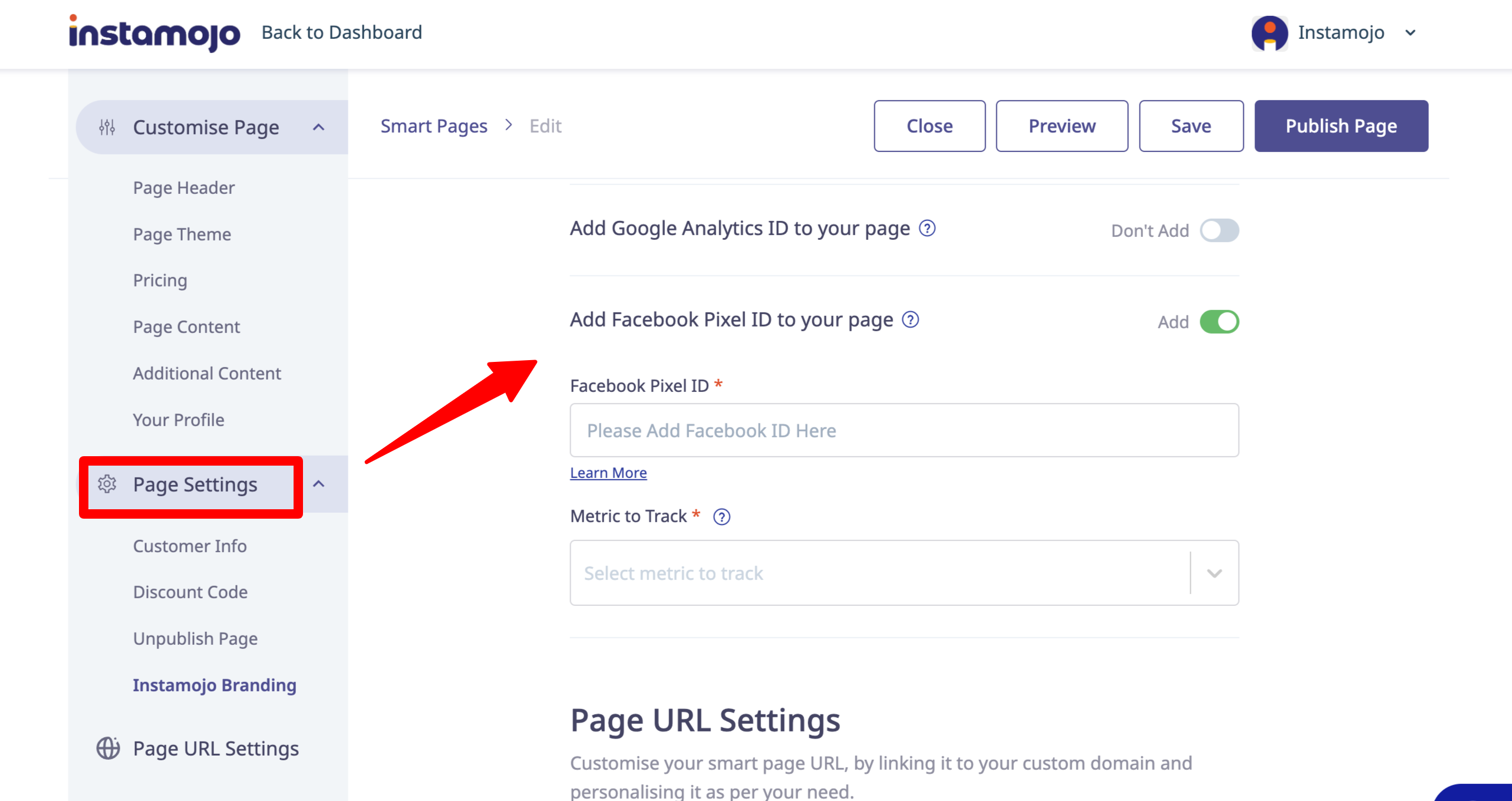
Next, choose which metrics you want to track:
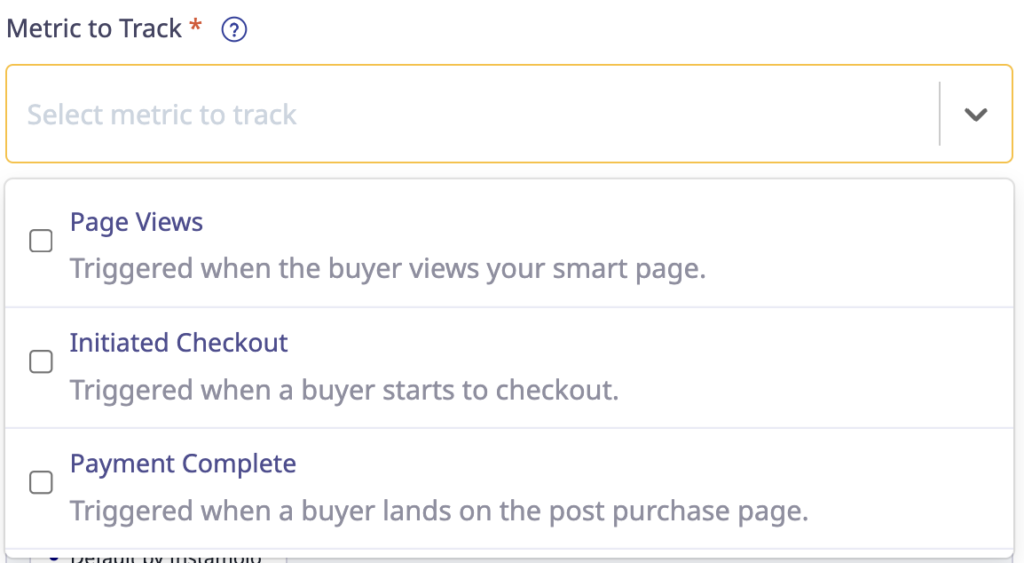
3. Theme colour customisation
Edit the look and feel of your landing page according to your brand’s visual identity.
Apart from the available themes, with Smart Page Pro, you can now customise themes and bring in your unique visual brand identity.
To customise colours, go to: Customise Page > Page Content.
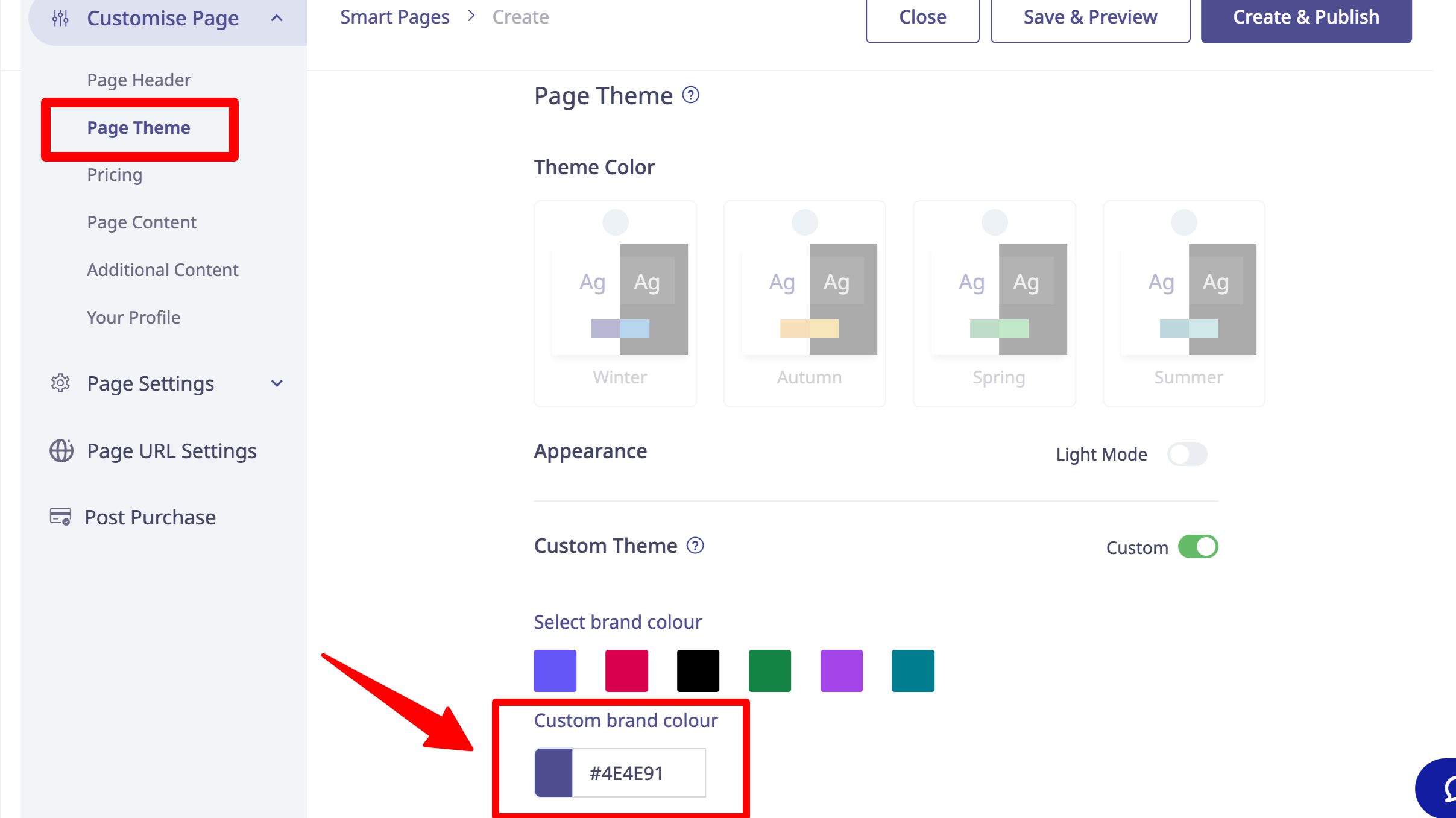
Type your custom brand colour code into the box and click Save. Preview your page to see what it looks like.
Note: Theme colour customisation is available for the free Smart Page version as well!
Wondering which colours suit your brand? Read this guide on colour psychology for business.
4. Enquiry form
A good landing page must have features to collect leads – potential customers. That’s why we created an enquiry form that can be embedded on your smart page with the pro plan.
Your customers can now easily fill up a form on your Smart Page if they have any queries regarding your product or service.
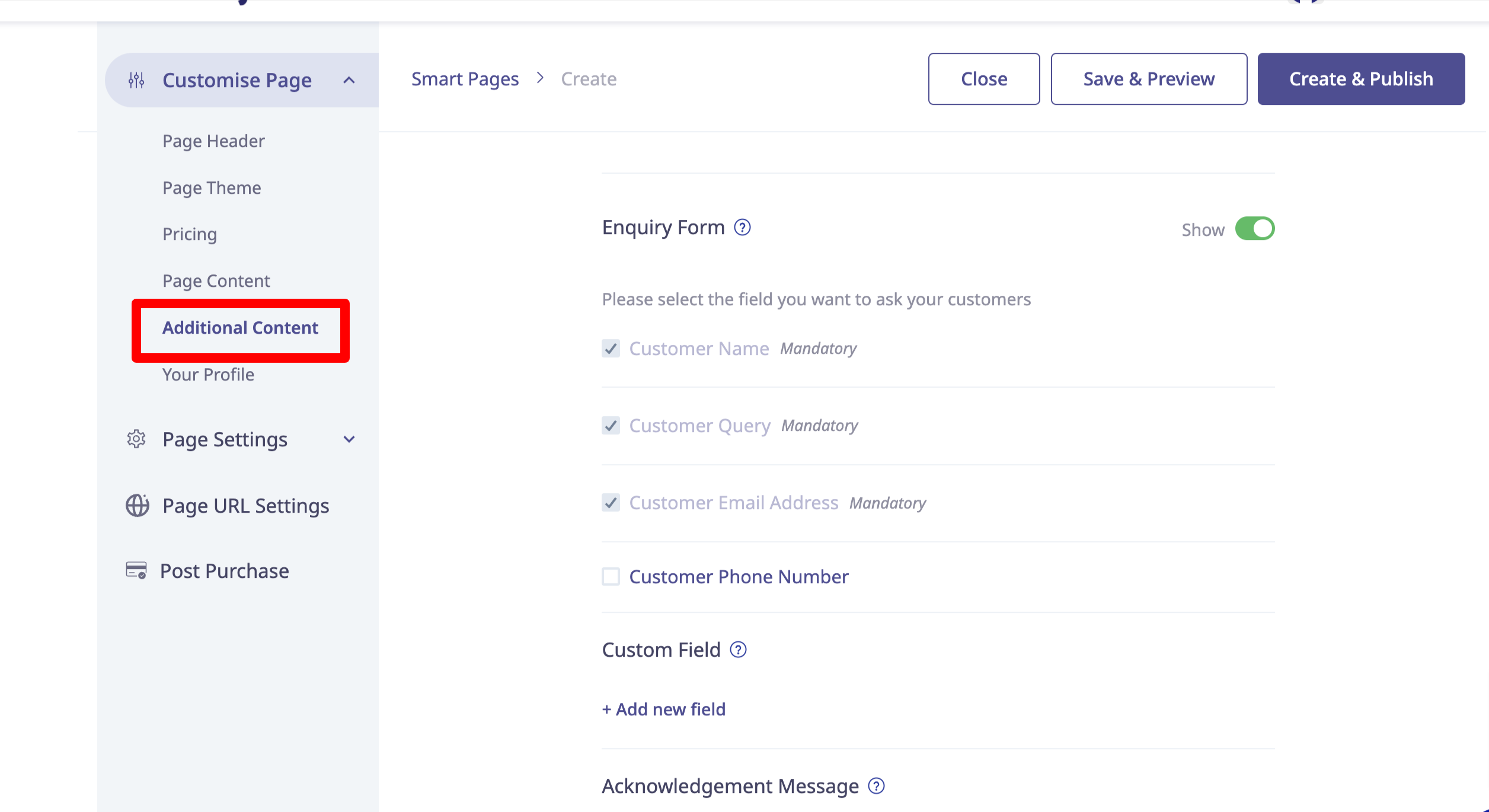
Enable the enquiry form feature on your page with a single click. You also have the option to customise the form according to what extra customer details you need.
The form will be at the end of your landing page:
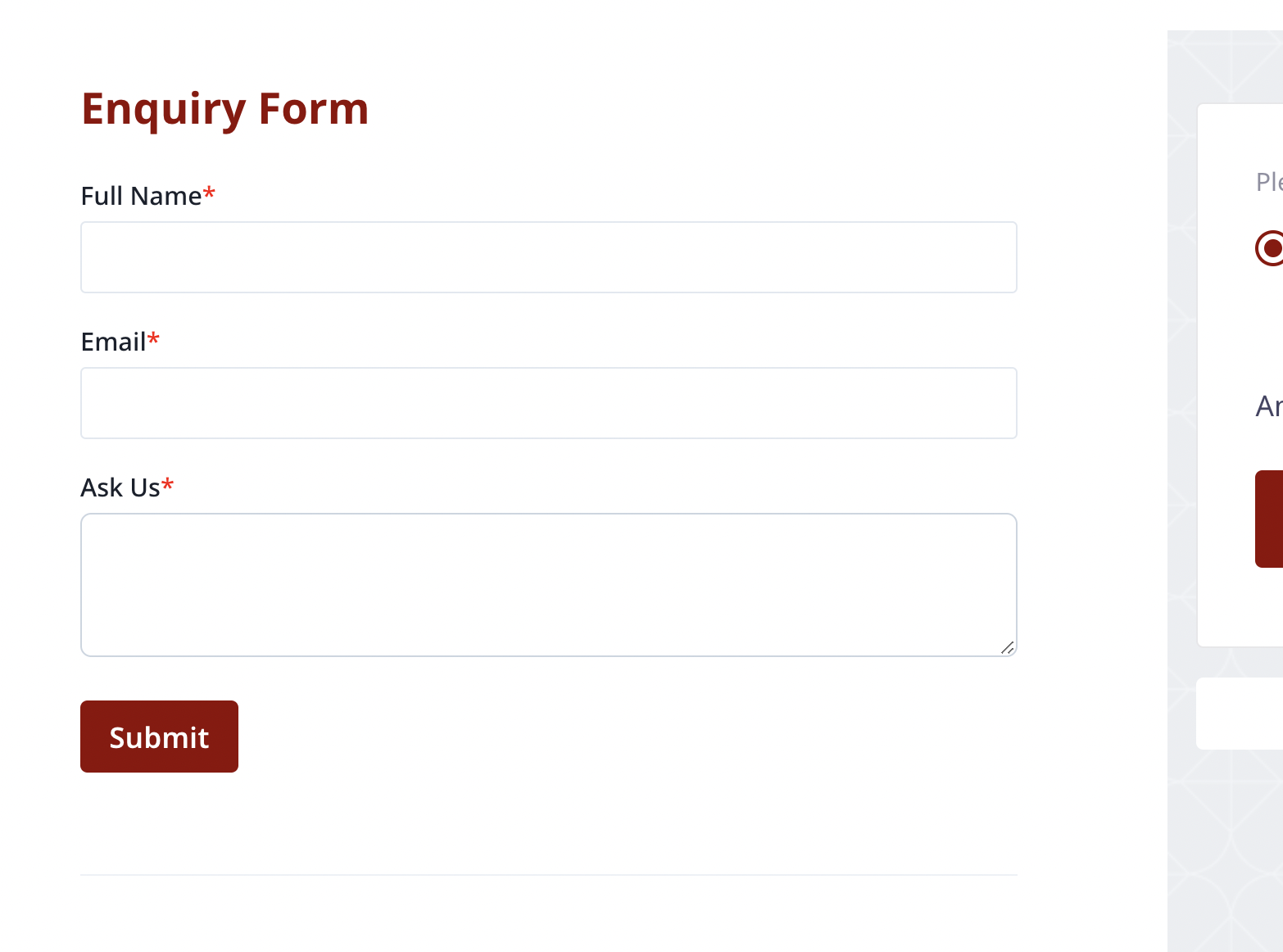
Other Smart Page pro features
1. Google analytics integration: You can now easily track how many visitors your landing page gets. For this, add your Google Analytics tracking ID to your page, which you can get from the admin section of your Google analytics tag manager.
2. Lesser transaction fees: The free smart page version has a 5% + ₹3 transaction rate. By subscribing to Smart Page Pro, this fee becomes lower: 2%+ ₹3
3. No Instamojo branding: With a Smart Page Pro subscription, you have the option to remove Instamojo branding from your landing page.
4. Webhooks: Integrate your Smart Page with other applications to share real-time data that helps you meet your business goals. Want your leads to be collected on some third-party app? Simply copy and paste the webhook URL from that particular application onto the webhooks section in your page settings.
Check out the Pabbly and Instamojo webhook integration process in action!
Are you excited about these new features? Upgrade your smart page subscription today and get access to all these features. Also, we’ll be launching new features in the near future (hint: more integrations).
Don’t have a smart page yet? You can create a smart landing page for free and get your online business started.