Zoom Meetings and Google Meets are the new way for you to grow your business.
With everyone at home, online live videos, meetings, and events are the way for companies to scale and grow. How? Ever since lockdown commenced, zoom and google meets have seen a 70% hike in usage from individuals and businesses alike.
So, the question arises – which tool is better for your business?
We did a quick analysis (including going through our personal experiences). Here’s what you need to know:
Zoom Meetings:
Zoom is the multitasking tool and one of the most downloaded software for meetings worldwide. It is known for ‘Video Conferencing, Web Conferencing, Webinars, Screen Sharing’.

Key features of Zoom:
- Type of meetings – Simple online meetings to big video conferences.
- Does not allow you to host a meeting via a browser. You need to download the app on your laptop/mobile device.
- Screen sharing available
- Unlimited number of meetings
- Active Speaker View (not in gallery mode)
- Online LIVE streaming across Youtube and Facebook – available on paid plans only
- Allows you to add a virtual background – available on paid plans.
Our take: Since we opted for the basic paid plan, we use Zoom mainly for live streaming our LIVE webinars, which we highly recommend if you plan to host one too.
Pros and cons
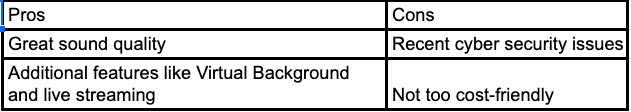
Google Meets
The user-friendly, newer version of Google Hangouts, Google Meets is referred to as a simple “Video conferencing app” by developers.
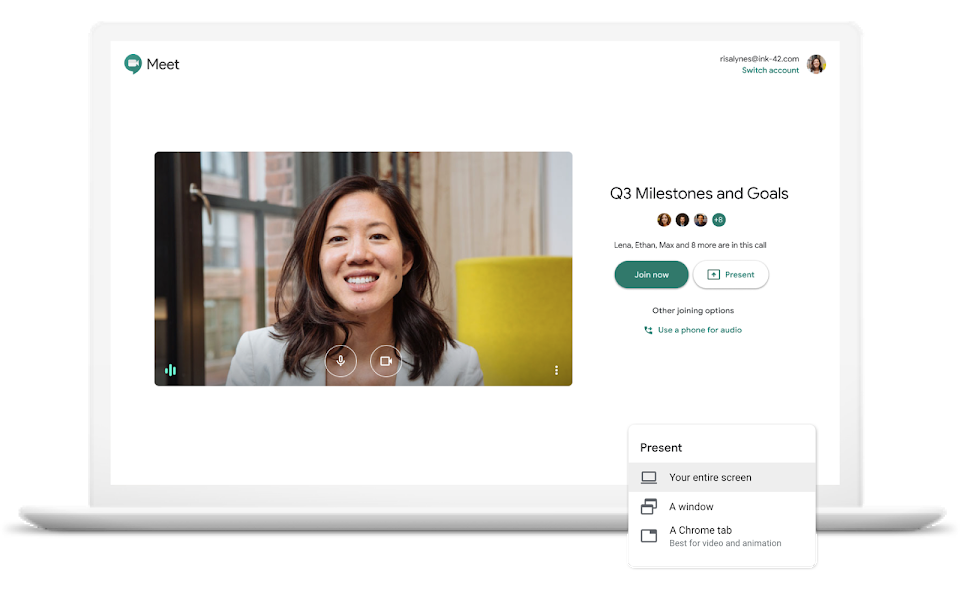
Key features of Google Meets:
- Suitable for an online video conference with anyone who has a GSuite account.
- Attendees get an invite via their Gmail account, either on the mobile or desktop app.
- Limit of 60 minutes for free plan users (24 hours till September 30th, 2020)
- If invitees have a Google account, the meeting gets automatically added to their calendar, and reminders set.
- Use the same ID for multiple meetings
- You can share files, images, and documents through the chat option. You can also share your screen for slide presentations.
Our take: We love Google Meets because it is completely free and helps us record quick weekly/daily meetings. There is no hassle or complicated setup. Plus it is free – for official Gsuite accounts.
Pros and Cons
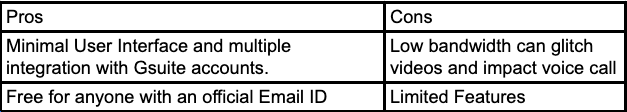
Zoom vs Google Meets – In a Nutshell
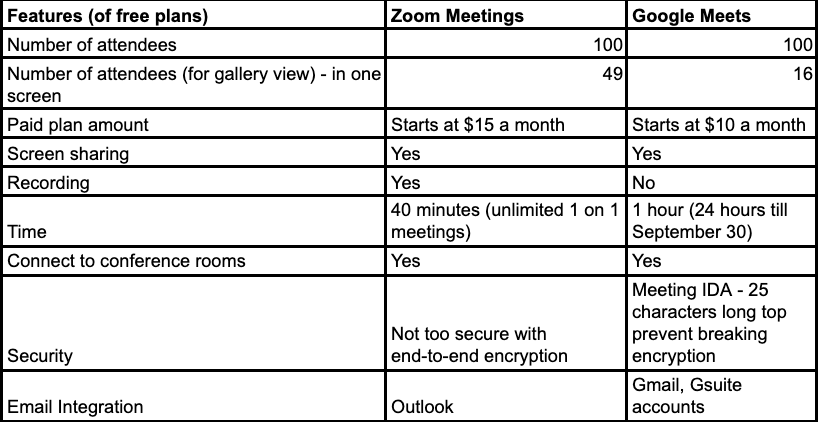
Bonus – 3 New Tools you can use to experiment with meetings and online events
GoToMeeting
One of the most searched meeting software since zoom – Gotomeeting searches in India increased by 173% after lockdown commenced.
Users have thoroughly enjoyed the software’s one-click mode and commute mode. Commuter mode saves up to 90% of your mobile data. This allows people to answer meetings whilst travelling to and fro work.
Additional features:
- Calendar sync
- LIVE chat features
- Sync with Gsuite available
Skype Meet Now
Remember Skype? Even now, Skype is a preferred chat tool for companies and anyone who wants to do a real-time meeting.
Skype’s new feature ‘Meet Now’, allows videoconferencing and comes with a free plan.
Additional features:
- Record Calls and videos for up to 30 days
- Blur background (available on the app)
- Screen share facility
Jitsi Meet
Similar to the apps above, Jitsi Meet offers simple navigation and offers the same features as above.
Additional features:
- Background can be blurred
- Allows up to 75 participants
- You can integrate it with Slack, Google Calendar, and MSOffice tools.
What should you pick?
Build your lead base and network with your audience online using Zoom Meetings or Google Meets. We recommend using Zoom for video conferences for large groups and for LIVE stream sessions on Facebook/Youtube. For quick team meetings, stick to Google Meets.


1 comment
Great Article, Very informative.
We are also a official Google Cloud Partner. I would like to add something to it.
We offer G-Suite to our customer at discounted price with free setup and free email migration.
Many customer face difficulty while setting up G-Suite Billing and pay directly to google, but we are using Instamojo to receive the payment for G-Suite, using which, customers can pay easily using various payment methods like Debit Card, Credit Cards, Wallets, Netbanking, UPI, NEFT, IMPS etc.
Instamojo helps us to accept these many payment methods, using which our customer can buy G-Suite at discount price with free setup.
https://host.thearrangers.xyz/g-suite