Did you know you could link Google Analytics to your Instamojo Account? Here is a step-by-step guide that would help you get started in minutes.
Linking Google Analytics to you Instamojo account can give you insights into:
- Number of people visiting your store
- Where your users are coming from
- How long they stay on a page
- What devices your viewers use and much more.
Understanding these metrics can help you gain in-depth insights into what your potential buyers want or are viewing before making a purchase decision.
To link your Instamojo account with Google Analytics, all you need to do is head over to your dashboard:
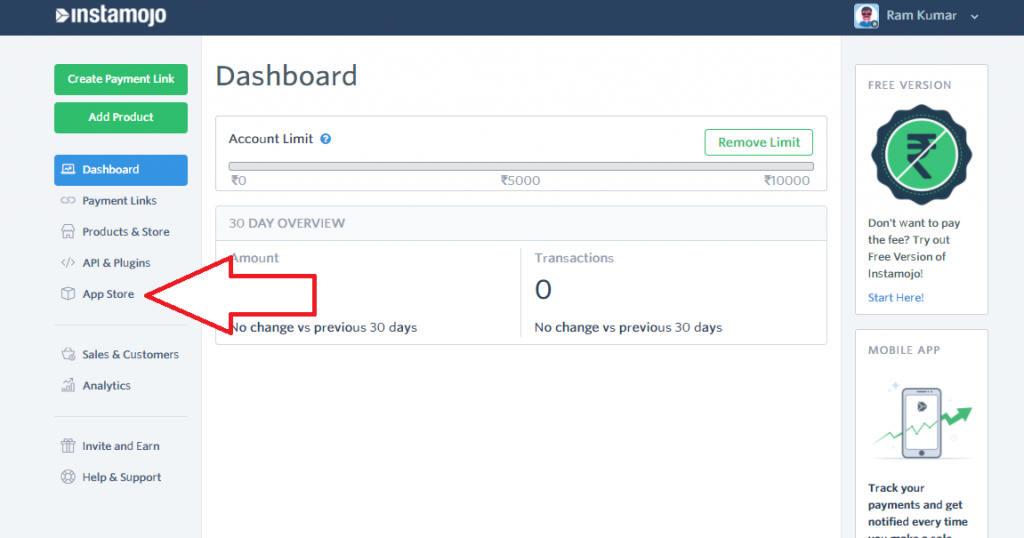
Locate the Google Analytics App in the Instamojo App Store:
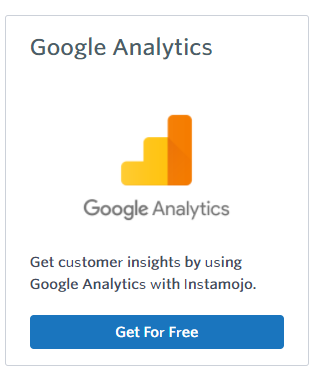
Generate your Tracking ID on Google Analytics and paste the tracking ID in the field provided below and you’re set!
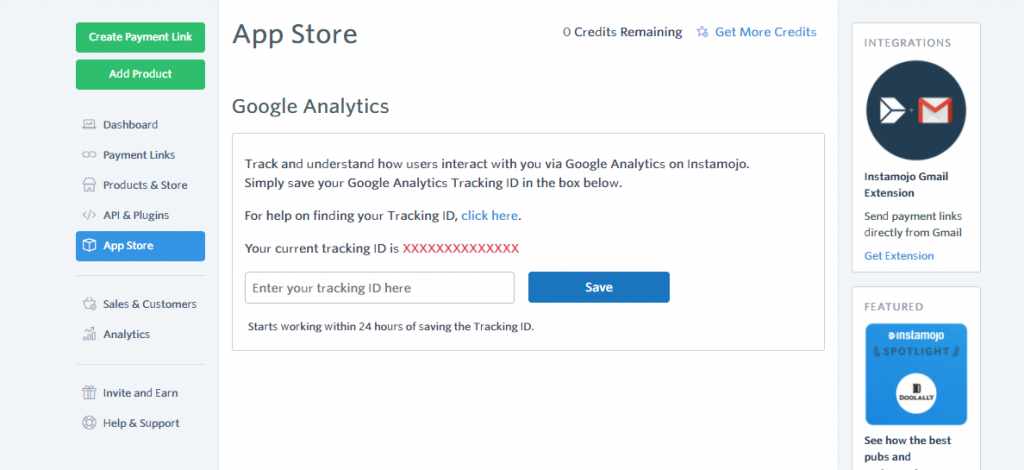
Here’s a video tutorial to help you instantly link your Instamojo account with Google analytics without any kind of installation.
Loved the Google Analytics experience? Try the Instamojo Pro Analytics – a special app tailored to give you detailed data insights for your Instamojo account.
If you are a merchant on Instamojo, you automatically get access to basic analytics in the Analytics section of your dashboard. But with Pro Analytics, you can do so much more.

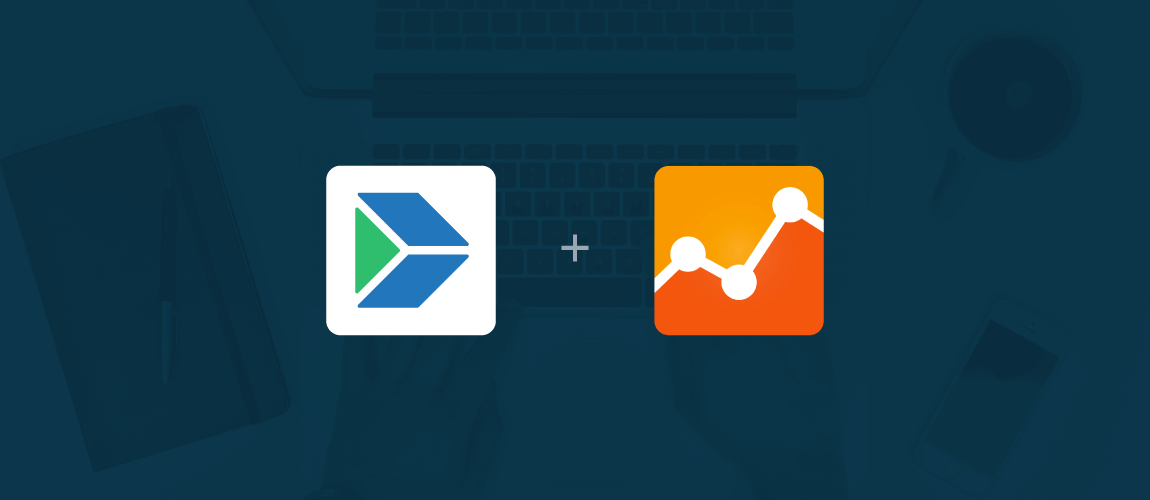
1 comment
It is not showing any conversion through instamojo on google analytics.