The UIDAI has made it easier for you to update Aadhaar Card online. In a few steps, you can update all your Aadhaar Online, and this guide shows you how.
The Aadhaar program was introduced in 2009. Since then, a lot has changed for you – you may have gotten married (changed surnames), moved to a different city or locality or even lost/changed your mobile number.
If you want to update Aadhaar card online, from the comfort of your home, here’s what you need:
- A working internet connection
- A laptop/desktop
- A scanner/scanning app like Camscanner
Eligibility for Aadhar Card
Yes, you can renew Aadhar card if:
- You are an Indian citizen
- You are an NRI (Non-Resident Indian) who lived in India for more than 182 days.
Updating your Aadhar Card Online:
Contents
How to Change Your Address on Aadhaar Card Online:
- Head over to the UID portal and login with your Aadhaar number.
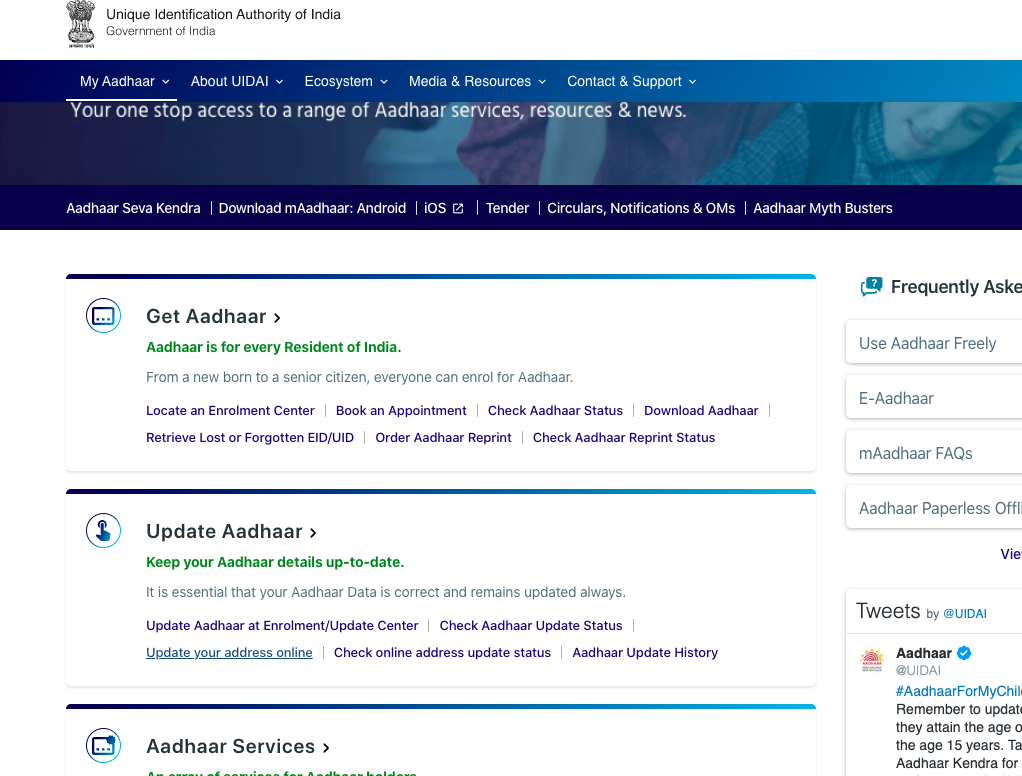
- You will receive an OTP (One Time Password). You will be redirected to the data page upon entering the OTP.
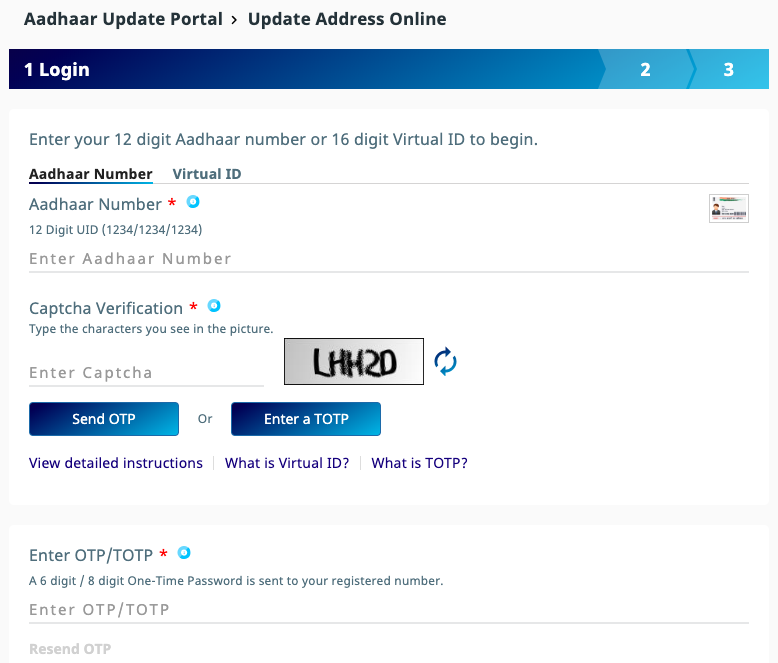
- Select the data you want to update and enter your current residential information.
- If you need to update your address, you must furnish the address proof that carries your name and address.
- Choose your BPO
- Submit your request and a URN (Update Request Number) gets generated.
How to Update or Correct Aadhaar Card Details Online:
- To update your name, you need Proof of Identity(PoI) Documents Containing Name and Photo.
- An Aadhar executive registers the updated request.
- You need to pay Rs. 25 to change your name in your Aadhar card.
How to Change Date of Birth in Aadhaar Card Online:
- This requires supported proof of Date of Birth.
- Enter your details in DDMMYYYY format. Keep in mind you can update your Date of Birth only once. Once the date is verified, it cannot be changed.
- Upload the original, scanned copies of your documents.
- Submit the request and note down the URN (Update Request Number) for future reference.
Here’s a helpful tutorial by the UIDAI to help you update Address for Aadhar card:
How to Update Mobile Number in Aadhar Card Online:
Login to the UID Portal and select mobile number to update your phone.
If you have lost your phone number or want to add a new phone number, the process is slightly different. Here is what you can do:
- To update it via post, download this form.
- Enter your Aadhaar Card number, name and address as mentioned in the card. (All in CAPS)
- In the Mobile section, fill in your new number.
- Attach some proof of identity with the form and sign it. You can also put your thumb impression on it.
- Double-check information and send it over to the below address:
You can also head over to your nearest Aadhaar Center and update your mobile number in person. Locate your nearest Aadhaar centre here.
Do not present documents to change email ID or gender.
Just log in to the UID portal, make preferred changes and hit submit. Use the URN to track your update. It will take a minimum of 7 to 10 days to reflect the changes.
Why Update The Aadhaar Card?
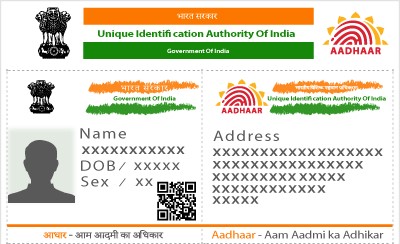
Updating your Aadhaar card is important because the card could replace your regular debit or credit cards very soon.
The Aadhaar Enabled Payments System (AEPS) is currently in its initial stages. You can use your Aadhaar card to authorize payments that will require your biometrics – fingerprint and Iris scan.
The Aadhar card helped pave the way for digital payments in India. Aadhar card moved India towards the cashless economy we are today.
Want to find out the simplest way for your business to go cashless? Try Instamojo’s Android App, the simplest way to get paid on the go!

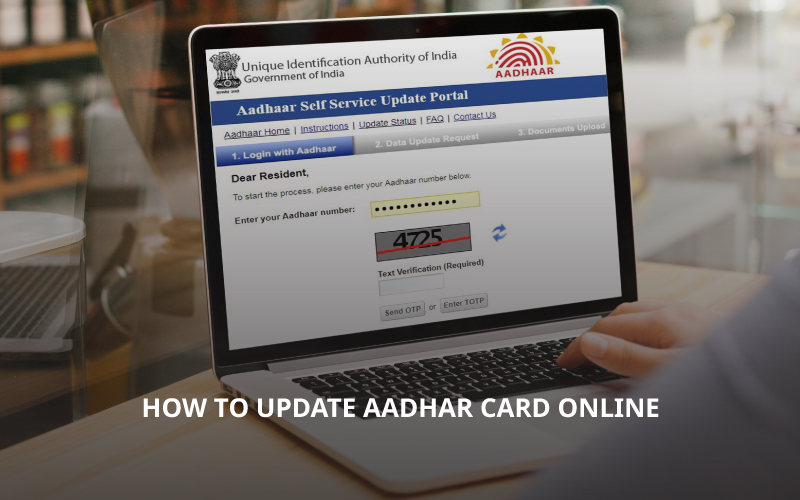
41 comments
how can i change my address in adhaar card after marriage??
Thank you very much for sharing this amazing content.It is very useful for all.
Keep sharing such wonderful information on aadhar systems
I have my old no. I wanted to update my new no. I read your blog where procedure for changing the no. Is mention but I query is if I downloaded the form nd fill it offline for changing my no. And send it to registered office as it mention by you bt how I will able to track my status for changing no.
Can i change my wife date of birth
In aadhaar card
Hi!,
I want to update our new home address in my nephew’s aadhar card.
What is the procedure ?
Thanks
Rajeev Singh Tanwar
Isn’t it there any other way of updating our mobile number other than post when we lost our mobile number
thanks for article nice info
Nice information
hii,
How can verify adhar ?
Only updation of address can be possible online of Aadhaar, but rest all update requests are only entertained offline aadhaar centers which may be banks, post office or bsnl service.
Using instamojo for past 3 years.. Great service…
In changing address in adhar card is showing c/o no option for der like s/o or w/o.. pls do solve my issue
How to change DOB For aadhara card
Hi Rapthi ,
I am trying to change my Moblie number but ther is no mobile number option after verifying the OTP.There are only 2 options address and address pin.can you please tell me how to update the mobile number?
In the login page, input is not taken for the captcha. I keep typing the number, but nothing is taken. It remains blank.
thanks for this article
Thank you so much for giving the information
HI,
I want to change my mobile number. But, I am unable to find the option like update mobile number. Could you please help me out.
Thanks,
Sneha.
Updating your mobile number on Aadhaar Website.
Visit UIDAI Aadhar Self-Service portal
A page with title “Aadhar Self Service Update Portal” will open.
Enter your 12 digit Aadhar number.
Now enter the Text Verification number (already shown on page – also known as Captcha).
Then click on Send OTP.
On the next page, enter the OTP that was sent to your existing mobile number.
After that, a new page asking for Details to be Updated will appear.
Under “Select field(s) to update“, select “Mobile Number:“
Now enter your Mobile Number you want to Update and click Submit and Update
Verify and Proceed and Note down the URN you will see or take a print out.
Hope this helps.
But I have lost my existing mobile number, so I can’t get otp.is there any other way to do this,
Rapti gupta good job
Is it possible to update our mobile number online by our-self ??
very nice article, keep up good work.
do i get a new aadhar card after i update my mobile number?
I think YES. I had updated my phone no. recently through Aadhaar Center. after about 2 weeks, I got a new card by post mentioning my new phone number.
Your giving article is very good to use me giving your information to Adhara card, it very useful to me. thank your to sharing
My aadhar card is not updated and to update aadhar it take tym 8 to 10 days I want to fill my gov. Exam form and 9nov is last date of exam form what should I do know
Hi,
I am unable to see the below option while i request for name change in the portal after authenticating with my Aadhar card no. Only the address change option is visible to me. Any luck as how i can request a name change without visit SK centers?
Name
Gender
DOB
Address
Mobile Number
Email
Thanks
Ruban
Thanks you so much to share this…. It is really helpful for us.
Now we can change aadhar address online.
Thanks for providing information.These is very useful for everyone.
https://indiaresultup.in/aadhaar-card-download-wwwuidaigovin/
I AM CHANG MY LOCATION .
THAT WHY I WANT TO UPDATE MY AADHAR CARD ADD….
I want to register my mobile number myself from my pc in online. So, please send to me the website for update myself.
wow nice post Well explained on how to update aadhaar card online.
Will I get the new updated Aadhaar card after updating the changes??
thanks for sharing this post,it helps about relevant topics for Aadhar card,some information about Aadhar are also share here: http://aadhar-uidai.com/
Thanks for providing wonderful information.
Well explained on how to update aadhaar card online.
Hi Rajesh.. Check this article https://www.techfizy.com/e-aadhar-card-download-online/
Just want to inform the readers of this blog post that there are several FAKE UIDAI portals running which claim to update your aadhar card but in reality, they collect your information and sell it to third party parties! So I recommend you to use just official portal provided by government of India and stay safe!
my aadhar number update my mobile number …..?
Hi Rathod,
Your question is not clear. I think you are question is how to update your mobile number registered with aadhar card. If this true, then visit the uidai portal, there you will be able to update your personal details.
Thanks,
Krishna