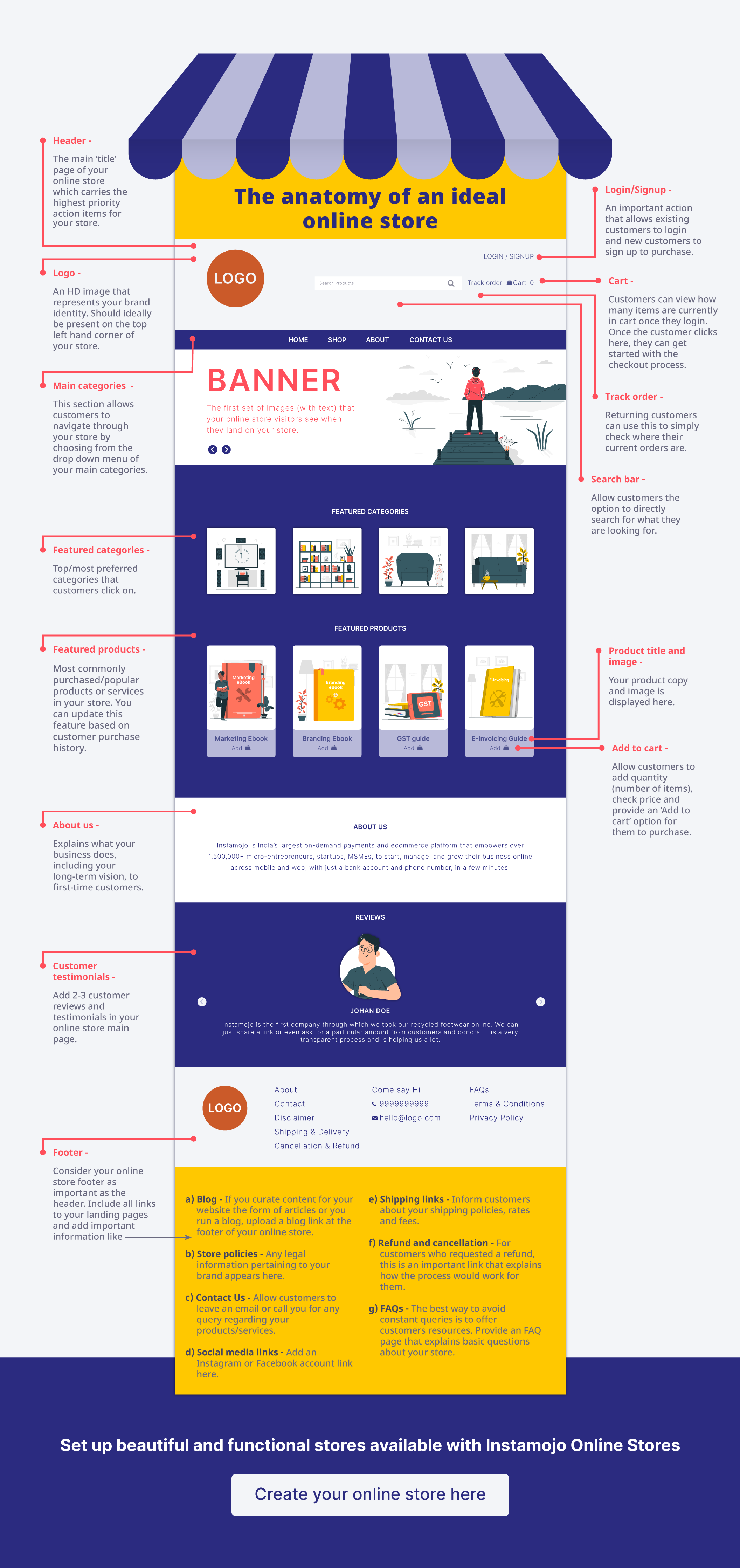An online store will help grow your eCommerce business. In fact, e-retailers who use online stores to sell online claimed to gain more revenue.
However, there is a lot you need to know before you create one. For starters, what will your theme be? What elements do you want in your store? In this infographic, we show you the anatomy of the perfect online store
Our infographic was prepared while keeping in mind the basic, most important must-have in any online store they set up.
Ready to start your online store? Sign up on Instamojo and start creating the store of your dreams — no technical knowledge required!
Basic elements of an online store
Header
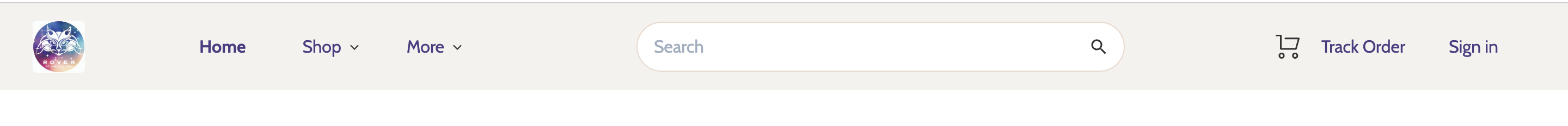
An online store header is where a lot of the action happens. This is the main ‘title’ page of your online store which carries the highest priority action items like login/cart/signup options and more.
- Logo – An HD image that represents your brand identity. Should ideally be present on the top left-hand corner of your store. Want to design your own logo? This guide can help you get started.
- Search bar – Let’s say you sell soaps and a potential customer lands on your online store. This customer wants a lavender scent soap but does not know if you have it simply by looking at your home page. So, they type out the words ‘lavender soap’ on the search bar. This section allows customers the option to directly search for what they are looking for.
- Track order – Once a customer makes a purchase, they will want to know where their order is. This section allows them to track the shipping partner’s status with the order.
- Cart – Customers can view how many items are currently in the cart once they log in. Once the customer clicks here, they can get started with the checkout process.
- Login/Signup – An important action that allows existing customers to log in and new customers to sign up to purchase. Pro tip: Allow customers to also sign in as guest (leave only phone number or email)
Online store categories
This section allows customers to navigate through your store by choosing from the drop-down menu of your main categories. Ideally, the main categories of your store should be – Home, Shop, About, and Contact Us.
Hero banner
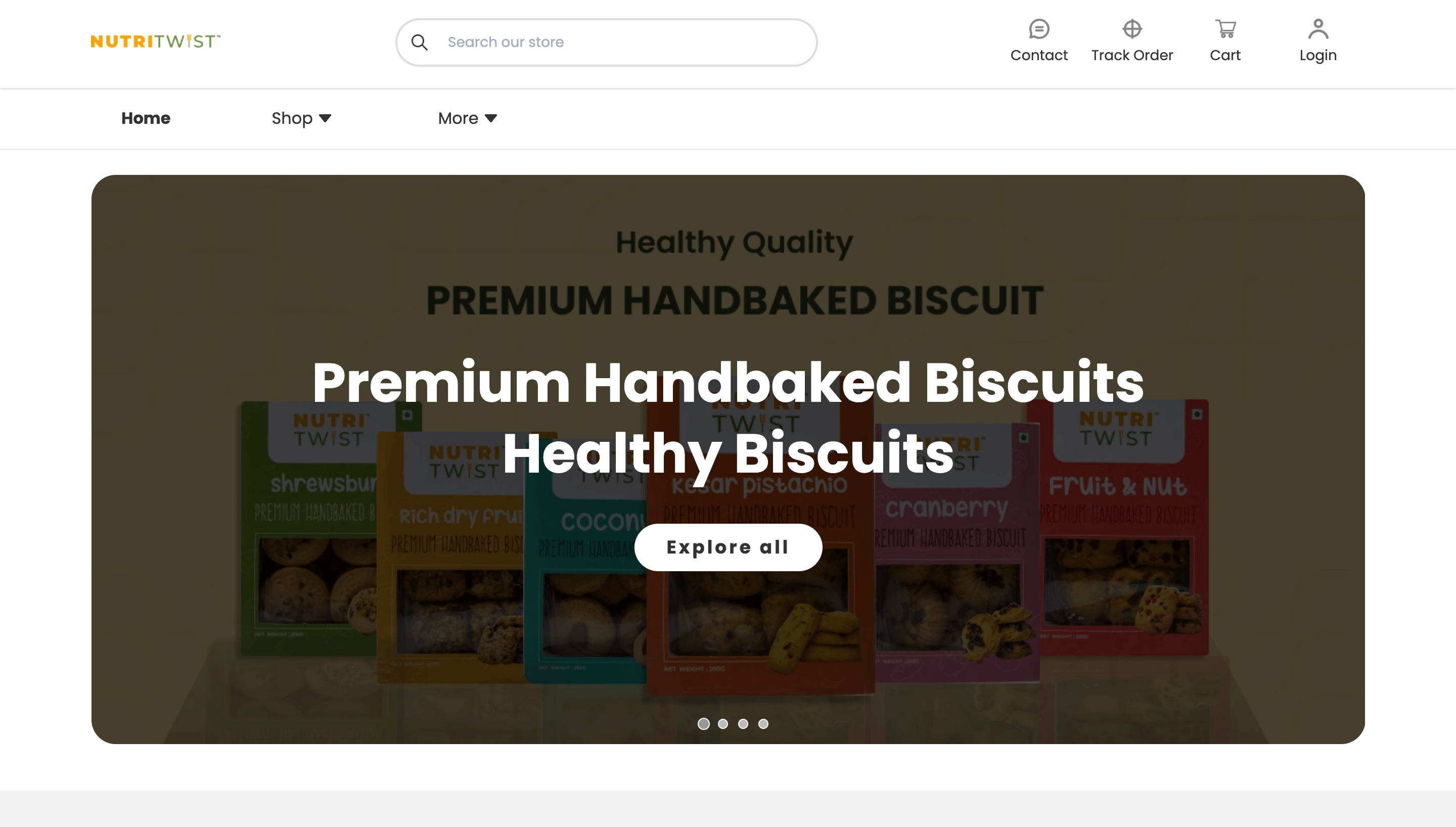
Think of the first image your customers should see when they land on your online store. Your main banner includes up to 10 HD images that you wish for customers to see as soon as they visit your store. How to upload the perfect image? We have some suggestions.
We suggest using original images and compress them to below 100kb.
Featured categories
Featured categories on your online store display the top, most favourite main categories your customers love to see.
For example – if you sell spices like Kashmiriyat, your featured categories could include anything else you sell too – like pulses, superfoods, etc. Check out their store for more references.
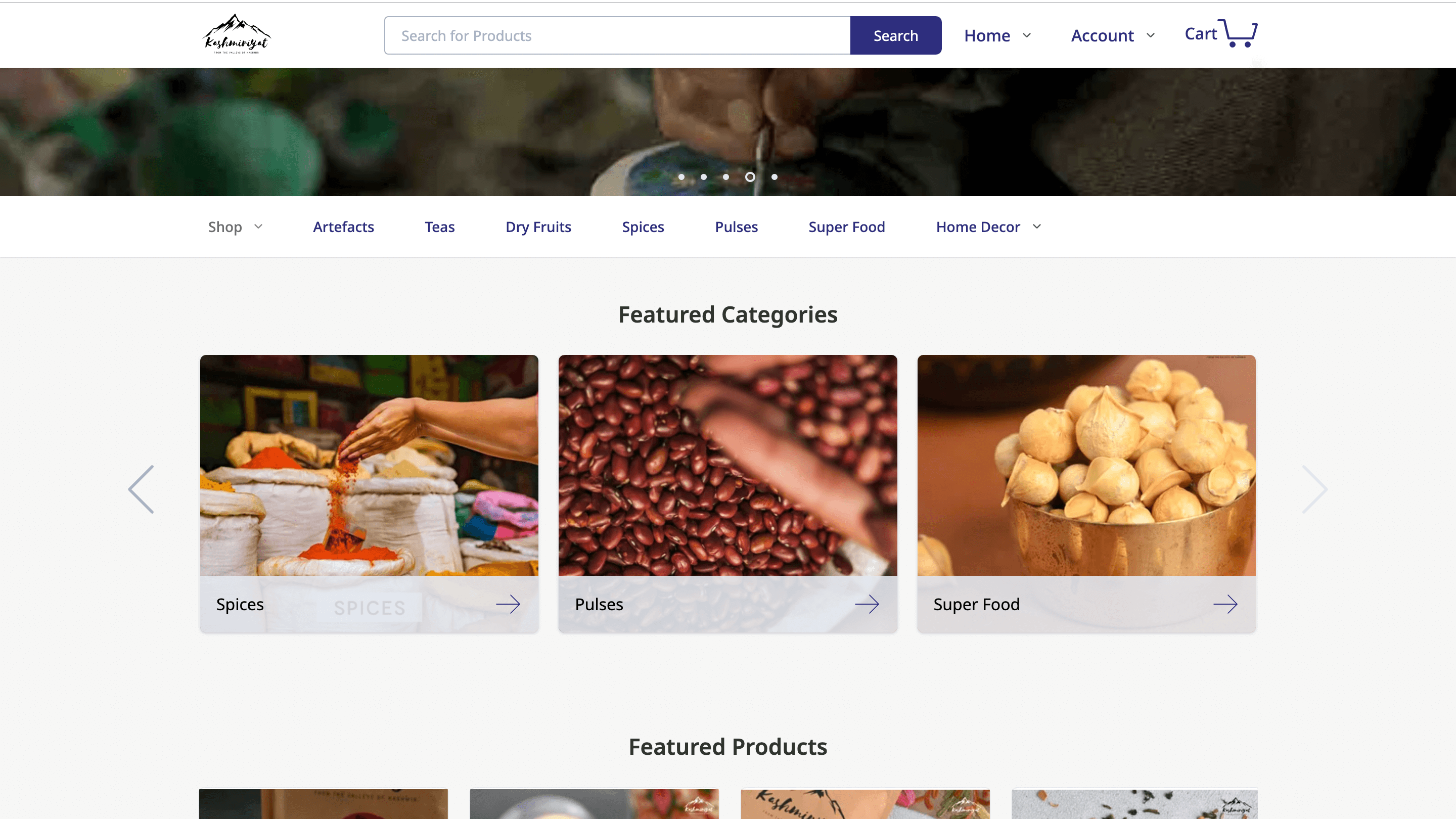
Featured products
This is where you show the most commonly purchased/popular products or services in your store. You can update this feature based on customer purchase history. Under this, you will see –
- Product title and image – Your product copy and image are displayed here.
- Add to cart – Allow customers to add quantity ( number of items), check price, and provide an ‘Add to cart’ option for them to purchase.
About us
First-time visitors would be curious to know about you. Explain what your brand does, including short and long-term visions in this section. Refer to the anatomy of the online store infographic to see a sample. You can also check out some of our online stores here to know more.
This is a perfect place to tell your brand story and introduce yourself. To know more, here’s a guide on how to write an about us page for eCommerce websites.
Customer testimonials
Testimonials and reviews help build trust in your business. Therefore, your online store should have features for customers to leave reviews and to manage them easily.
Do your customers love your store and products? Then show them off! Add 2-3 customer testimonials to your homepage to attract customers. Here’s a guide to help you understand how to get positive reviews from your customers.
Footer
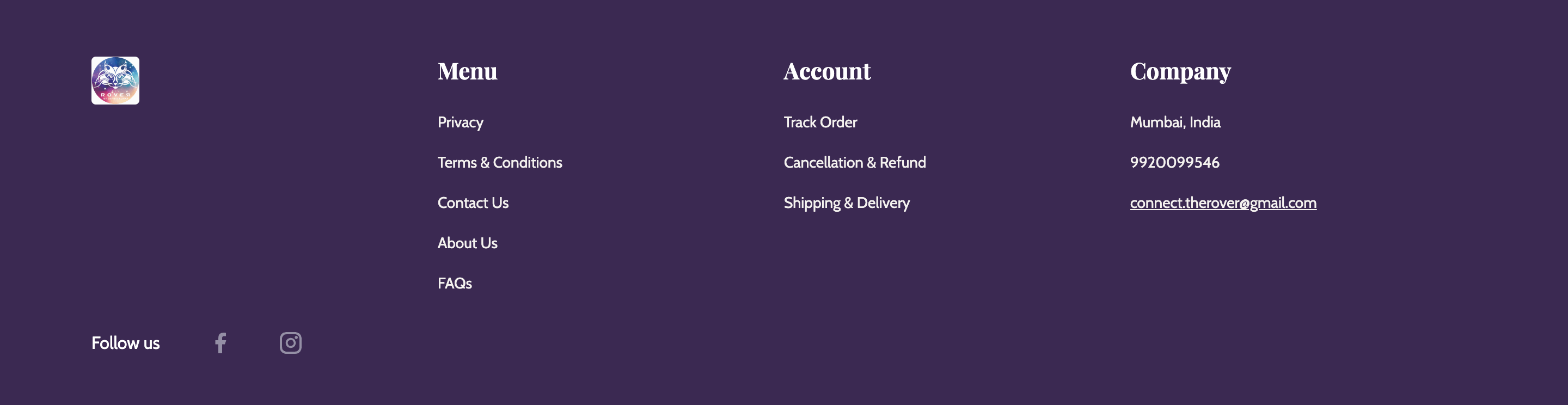
Consider your online store footer as important as the header. Include all links to your landing pages and add important information like:
- Blog – If you curate content for your website in the form of articles or you run a blog, upload a blog link at the footer of your online store.
- Store policies – Any legal information pertaining to your brand appears here.
- Contact number – Allow customers to leave an email or call you for any query with a purchase or with your brand.
- Social media links – Add an Instagram or Facebook account link here
- Shipping links – Inform customers about your shipping policies, rates and fees
- Refund and cancellation poilcy – Explains how the refund or cancellation of products/services is processed.
- FAQs – Frequently asked questions page that explains basic questions about your store.
Create your online store today
Ready to set up your online store? It’s really easy! Sign up and create your online store for free. This helps you understand the nuances of having an eCommerce store and once you are ready, upgrade to enjoy premium features for your store. The Instamojo premium store offers multiple themes to choose from, marketing features, abandoned cart reach outs, and more.