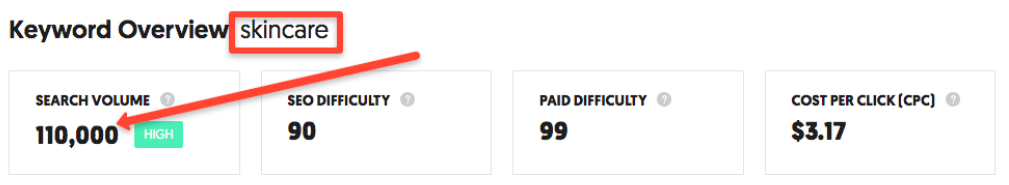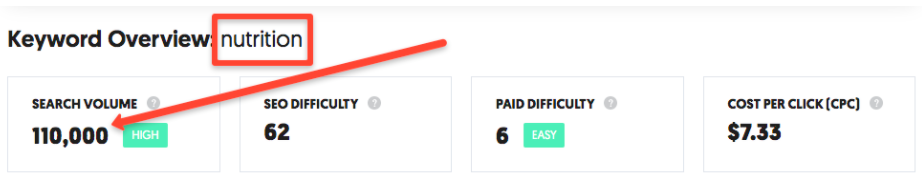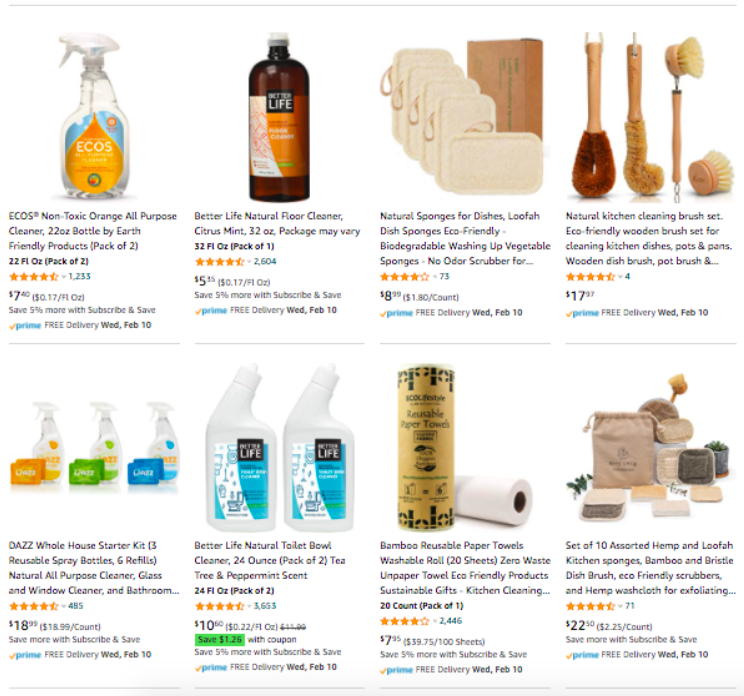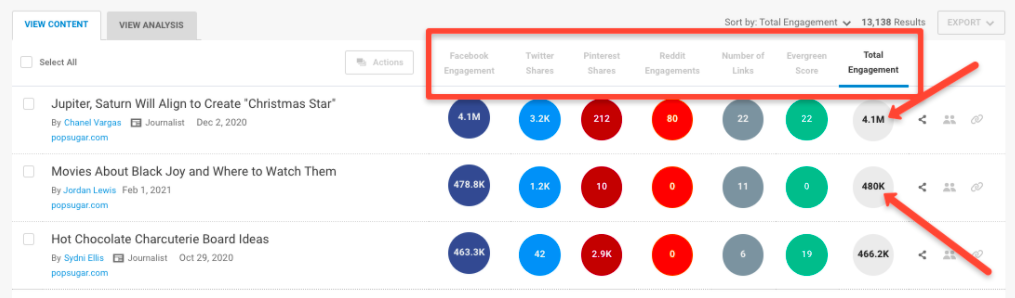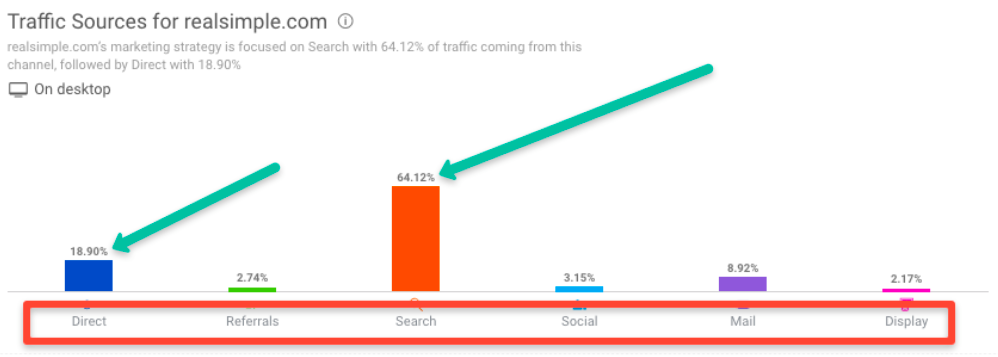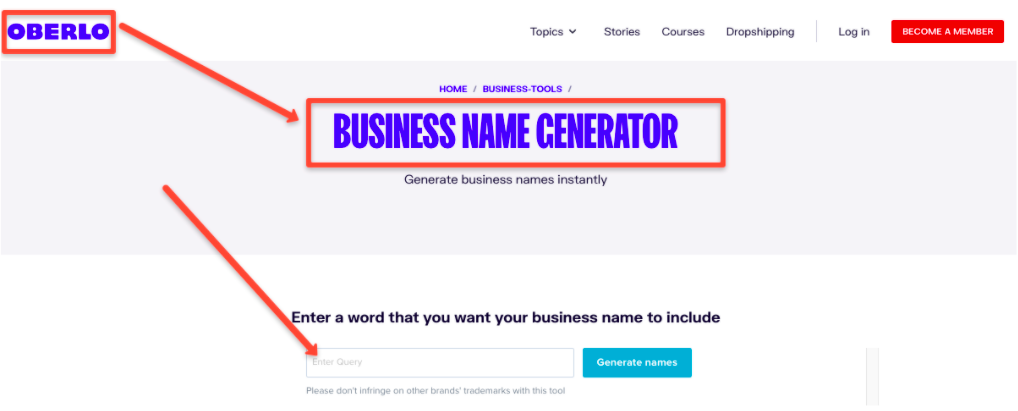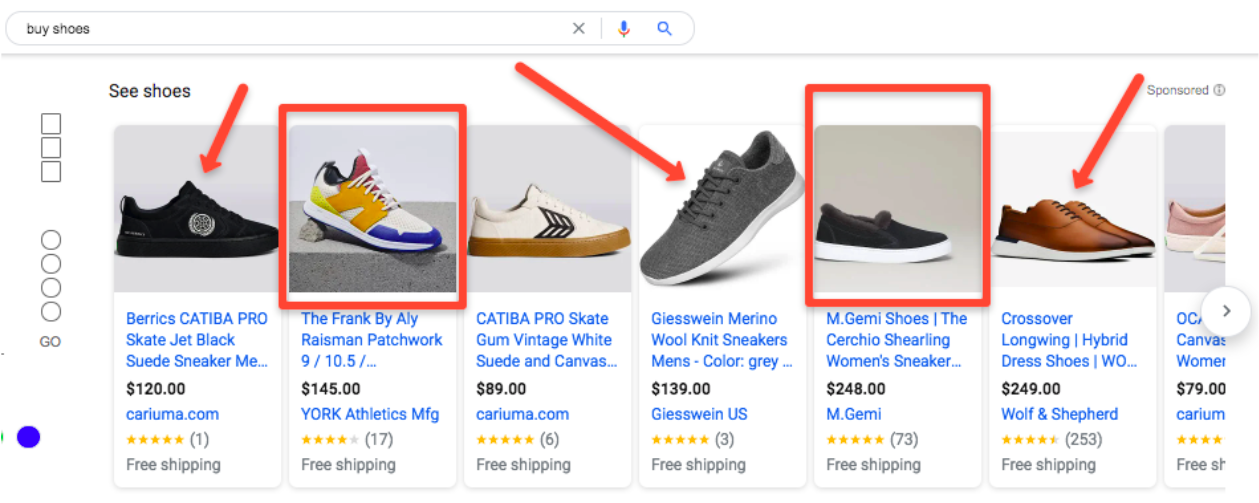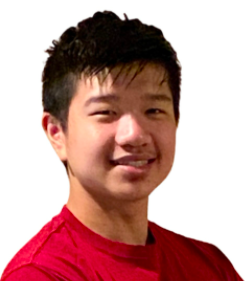Are you interested in starting your own eCommerce online store?
Smart choice!
According to an article published in Forbes, eCommerce transactions will represent 95% of all online purchases by 2040.
Don’t jump into the fray immediately, however.
There’s a lot of information to know before attaining success on your online business.
If you want to get everything set up well, you need some initial research and planning before making your eCommerce business a reality and success.
Let’s look at seven things you need to know about starting an online store.
Contents
1. Research your niche
How will you know what to call your business, which domain name to buy for your store, what products to sell or how you’ll separate yourself from the competition?
You’ll conduct market research.
The first step is settling on your overall industry, or niche.
Start by asking yourself which niche interests you the most.
For example, do you naturally love shoes?
Maybe you want to open up an eCommerce business in that niche so that you can talk about your favourite topic while earning revenue. Thus, making more money while doing something you love.
Other niches that translate well to selling via online stores include:
- Eco-friendly products
- Meal replacements
- Skincare and cosmetics
- Nutrition products
- Men’s grooming products
There isn’t one correct answer and these are simply ideas to get you thinking.
Use keyword research tools like Ubersuggest to gain understanding about which personal interests transfer into potentially lucrative eCommerce niches.
Here’s an example of how many people search for “skincare” every month:
Or nutrition:
Once you’ve settled on your niche, it’s time to research the desires and problems of your future customers, as well as your potential competition.
2. Conduct competitor research
Researching competitors helps you do the following:
- Spot industry trends
- Understand current pricing strategies
- Make better marketing strategy decisions
- Find a gap in the market others aren’t serving well
Start your search on Amazon and Google to find competitors.
For example, an Amazon search reveals competitors already selling eco-friendly cleaning products:
Make a list of 7-10 competitors and create a spreadsheet with their data, such as:
- Domain name
- Target customers
- Uniqueness in the market
- Website features, such as product images, search functions, etc
- How they approach shipping
- Price points used for products
- Customer support elements, such as website UX, cart abandonment strategy, etc
- How they highlight product features and benefits
- Marketing strategies, such as blogging, social media channels, etc
After that, use tools like Alexa, Buzzsumo, and SimilarWeb to gather relevant data.
Related Read: Benefits of an eCommerce website
BuzzSumo is great for analysing a competitor’s top performing content:
SimilarWeb provides competitor site traffic sources:
3. Perform customer research
Find out details about the people in your target market, such as:
- What problems do they have?
- Which devices do they use most often while shopping online?
- What creates their desire to buy your products?
- Where do they live?
- Are you selling to men, women or both?
- What prevents them from trusting companies?
- What are their values?
Do everything possible to understand your audience before starting an online store so that you can effectively communicate why you’re the best option.
Get into Facebook groups, industry forums and read competitor reviews in the pursuit of customer knowledge. Survey softwares are great tools to collect first hand data from your customers.
You could also hop onto webinars where veteran sellers talk about their strategies for reaching the right buyers. Alternatively, you could host a webinar and learn from your customers while you advance your personal brand.
After all, when you foster an interactive community whether it’s just an online community or social media group, you’re establishing a brand for yourself.
Selling products online isn’t only about product knowledge or marketing skills. The biggest differentiator between success and failure is how well you help solve problems for your customers.
Summing up the previous three sections, the overall factors to consider while researching include market saturation, experience, profitability, customer pain points and passion.
4. Select a business name & domain name
Pay attention to business names as you research competitors. Since the names are the first thing customers see, it’s important to brainstorm the perfect ideas before finally registering a domain.
Make a list of names you like. This helps you know which names are taken and also what you like and don’t like.
Think outside the box. Write down everything that comes to mind when brainstorming potential business names.
Start with plenty of choices so that you can narrow your choice down to the best idea that fits your niche, vision and values.
Go back and organize your ideas once you’ve brainstormed out a large list. Test the names you like best by running them by family, friends or business associates who have knowledge about or an interest in your chosen niche.
A business name generator is useful if you get stuck and need help with the creative process. While many name generators exist, here are two to get you started:
1. Oberlo
2. Anadea
When choosing a domain name for your new eCommerce store, you’ll typically use your business name.
That’s why it’s a good idea to tie business name research and domain name research together.
Use tools like Instamojo’s domain name search tool to see if your desired idea is available for purchase.
Now that your business startup checklist is done, it’s time to set up your online store and start marketing it.
5. Select your eCommerce platform
You need to pick the most suitable eCommerce platform to “house” your online store with. Here are important factors to consider.
Catalog options:
Make sure the catalog is intuitive to use and simple to update. Does your software platform meet the needs of your industry? For instance, you need a catalog with options for customers to pick out their color or size when working in the clothing or fashion niche.
Website personalization:
Use an eCommerce platform that creates a personalized experience for customers. An example is the ability to send personalized suggestions based on past purchases. Research suggests that 91% of consumers are more likely to do business with brands that recognize, remember, and provide them with relevant personalized offers and recommendations.
Flexible pricing:
Look for software that makes it easy to accept multiple currencies, use different fees based on location, offer discounts and run promotions. According to Freya from Collecting Cents, making money online already has its own set of challenges, but the right software can help make things easier for both you and your customers.
Robust analytics:
You need to pay attention to various metrics and KPIs (key performance indicators) while running an eCommerce business. Your platform should make it easy to access those key metrics so that you know where to make adjustments to the sales funnel.
Flexible shipping:
Most customers expect flexible shipping options, such as next day or same day shipping times.
Facebook integration:
Your eCommerce software needs to integrate with a Facebook business account. This provides the needed flexibility to sync Facebook Messenger, Facebook ads and Instagram to your product line.
Google Merchant integration:
You’ll drive more traffic to your website when you can get displayed in the Google Shopping results.
Tax calculations:
This is especially important when you’re taking orders world-wide and need to abide by tax laws in various countries.
Accept multiple payment options:
Make sure your eCommerce software has the ability to accept all types of payments, such as debit cards, credit cards and PayPal. You can use integration platforms such as Automate.io that help you connect your eCommerce platform like PayPal or any other payment gateways.
Several eCommerce platforms exist with all of the above features. Take time to research as many as possible until you find the one that works best for your needs. Here are a few to get you started:
- Instamojo
- Magento
To get you started, here’s a guide on how to choose an eCommerce platform for your business.
6. Market effectively
Once you have your eCommerce platform ready to go, it’s now time to use effective marketing in order to drive customers into your store.
While some selling methods like Amazon FBA and dropshipping mostly rely on searches on eCommerce giants themselves, using search engines is also a great way to find what customers want.
Use search engine optimization (SEO) tactics to gain organic traffic from search engines such as Bing and Google.
Start with keyword research tools, such as Ubersuggest or Ahrefs to uncover the search terms you can easily rank for.
Use on-page SEO methods for your category, product, blog, and landing pages. Proper on-page SEO helps you appear in various features located on search engine results pages.
Using images on your pages helps your website show up in Google’s image carousels, for example:
Were you surprised to see blog pages included alongside product and category pages above?
Yes, you need to learn how to run a blog as an eCommerce owner. The reason is that it allows you to provide value to customers and also gain added traffic from the search engines.
Use the tutorial from Capiston to get your blog set up.
Add blog posts that answer questions and provide tips to your readers. One tool that helps uncover the questions asked by your audience is Answer The Public.
For instance, if you’re selling eco-friendly products, Answer The Public provides questions like these:
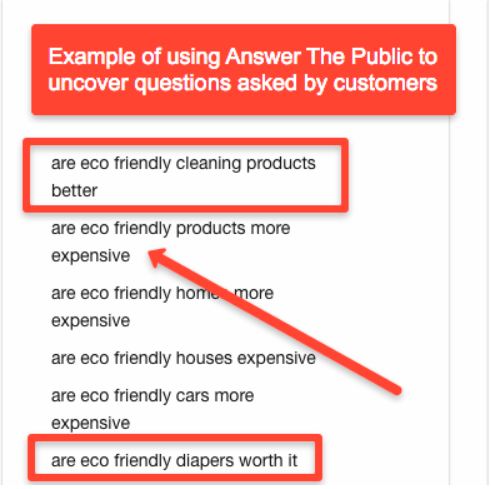
You might write a blog post called, “Are eco-friendly cleaning products better?”.
When Google searchers find your post, they come to trust you because you’re offering insight and tips about the question they want an answer to. The most logical next step is to link them from your blog post over to your eco-friendly cleaning product pages.
The first ranking position on Google has an average of 3.8x more backlinks than positions 2-10. Don’t forget to have a backlink strategy in place.
Other marketing strategies to use include social media and paid advertising, but don’t forget about YouTube which, according to Ron from OneHourProfessor, can be quite profitable for online businesses and influencers alike.
Another important strategy is to reuse posts. Here’s a guide from Wordable on how to repurpose your blog content for posting on various channels.
7. Give it time
Are you ready to get started on your journey selling products online?
The last thing you should consider is that it takes time to create success. It’s unlikely that your online store will create overnight riches for you.
Commit to putting in the required dedication and hard work. Learn as you go. Make adjustments as your eCommerce business grows.
If you stay consistent over time, then you can expect to eventually realize the success that you envision.
Ready to start? Try using Instamojo to migrate or create your online store. What’s more, you’ll have a suite of marketing and management tools – for free!
Ricky is a teen entrepreneur and founder of RickyWang.com. He provides digital resources to help people become smarter marketers and build successful online businesses. Ricky also recently founded AppSurp, a great place to go to find the best growth hacking software and applications. You can connect with him on Twitter and LinkedIn.