eCommerce SEO allows customers come to discover your online store when they search for products on search engines like Google.
For that, you will need to optimise your store’s content and certain technical aspects.
SEO can be an overwhelming topic to learn. In this guide, you’ll get a jargon-free insight into the basics of eCommerce SEO.
Contents
What is eCommerce SEO?
Imagine a crowded physical market. Many shops are selling products similar to yours — you’ve got competition. Potential customers are walking down the street searching for the right shop. How do you show your ideal customers that your shop sells exactly what they’re looking for?
You put up signs, showcase your best products, and make the store look appealing.
eCommerce SEO gives your online store the potential to get discovered by your ideal customers and beat competitors.
Search engine optimisation (SEO) is the process of optimising your website to get seen on search engines such as Google, Bing, and Yahoo.
According to a survey by Think with Google, 41% of shoppers go to Google when discovering a new brand. In order to acquire customers, it’s important to appear across places where potential customers may be browsing.
This means that when your target audience searches on Google for the product or service they want, your online store should rank high on the search engine results pages (SERPs). For example, if you search for ‘cotton sarees’.
This is what you will find on Google:
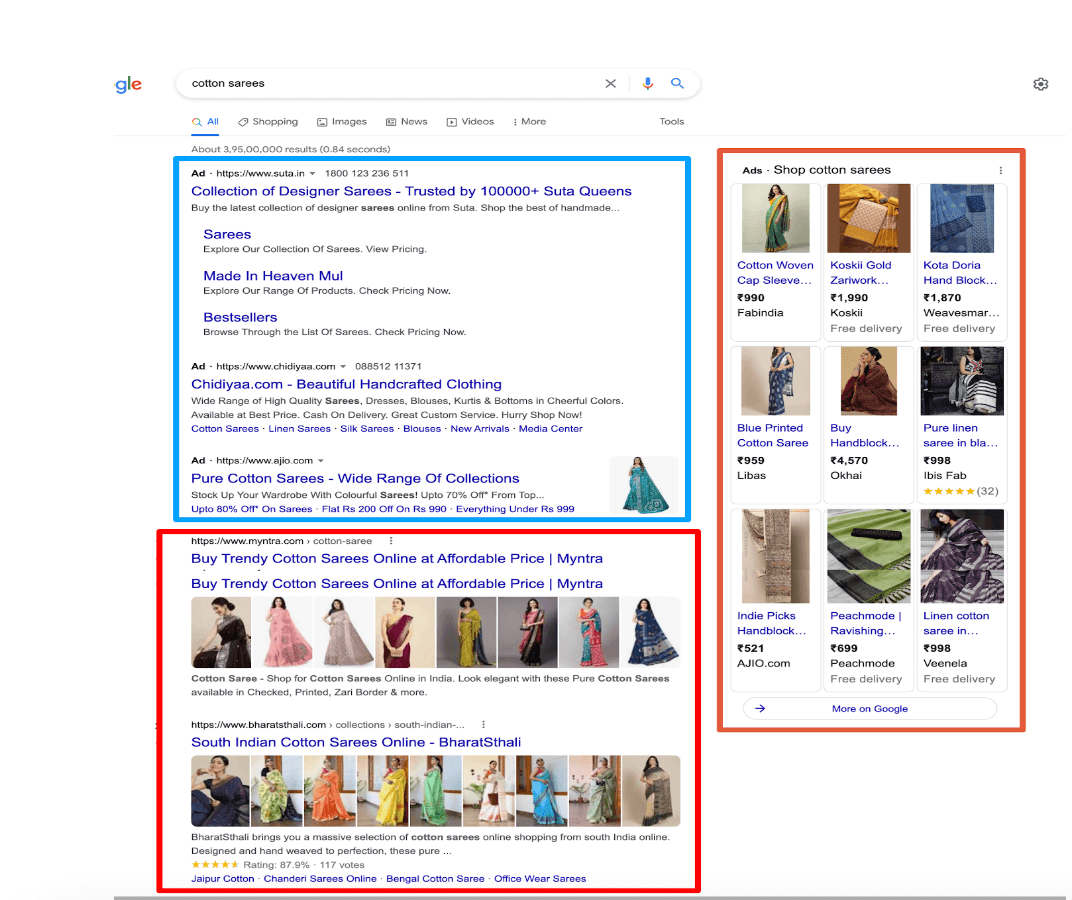
You will find 10 organic search results for the product (red). Alongside these, you can see paid ads results (blue) and the Google shopping carousel (orange).
Performing SEO for your eCommerce website helps it rank for organic search. This means that you can attract customers naturally, without the help of paid ads.
The higher you rank for search terms that your potential customers might be using, the more traffic you’ll generate for your store. Your goal should always be to show up in the first 3 to 4 results on the first page.
Before you start optimising, here is a checklist that you should follow to ensure your website homepage is optimised and good to go!
How to do keyword research for eCommerce
Search engines decide which websites to rank based on keywords. These are words that searchers type in the search bar. Your business should target specific keywords related to the products you’re selling.
The first step is to keyword strategies to improve your eCommerce SEO.
For example, if you sell cotton sarees, here are some of the keywords people search for based on that: pure cotton saree, plain cotton sarees, chanderi cotton saree, khadi cotton saree.
Now, let’s look at how you can perform keyword research effectively.
How to find the right keywords for your business
The easiest way is to use Google Search.
Type in “buy [what you sell]” and you will see a bunch of suggestions.
These are the main keywords people search for on Google related to your product. If you have multiple products, repeat this step for each product.
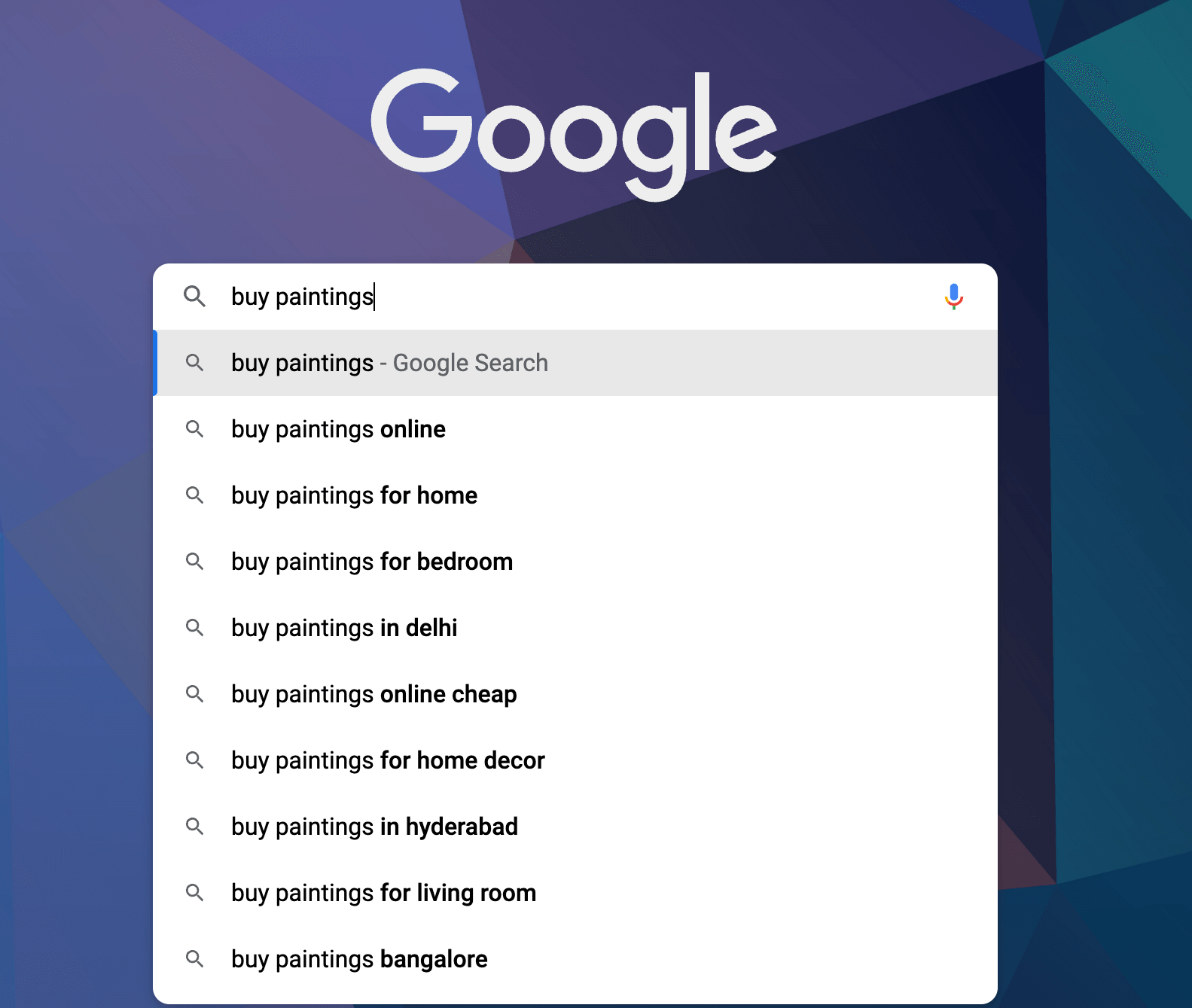
To get this task done quickly, you can use keyword research tools like Ubersuggest and Semrush.
Simply enter the product name to get related keywords and search volume (how many people search for it every month on average).
For example, if you look up the term ‘toys for pets’ on Semrush, here are the results:
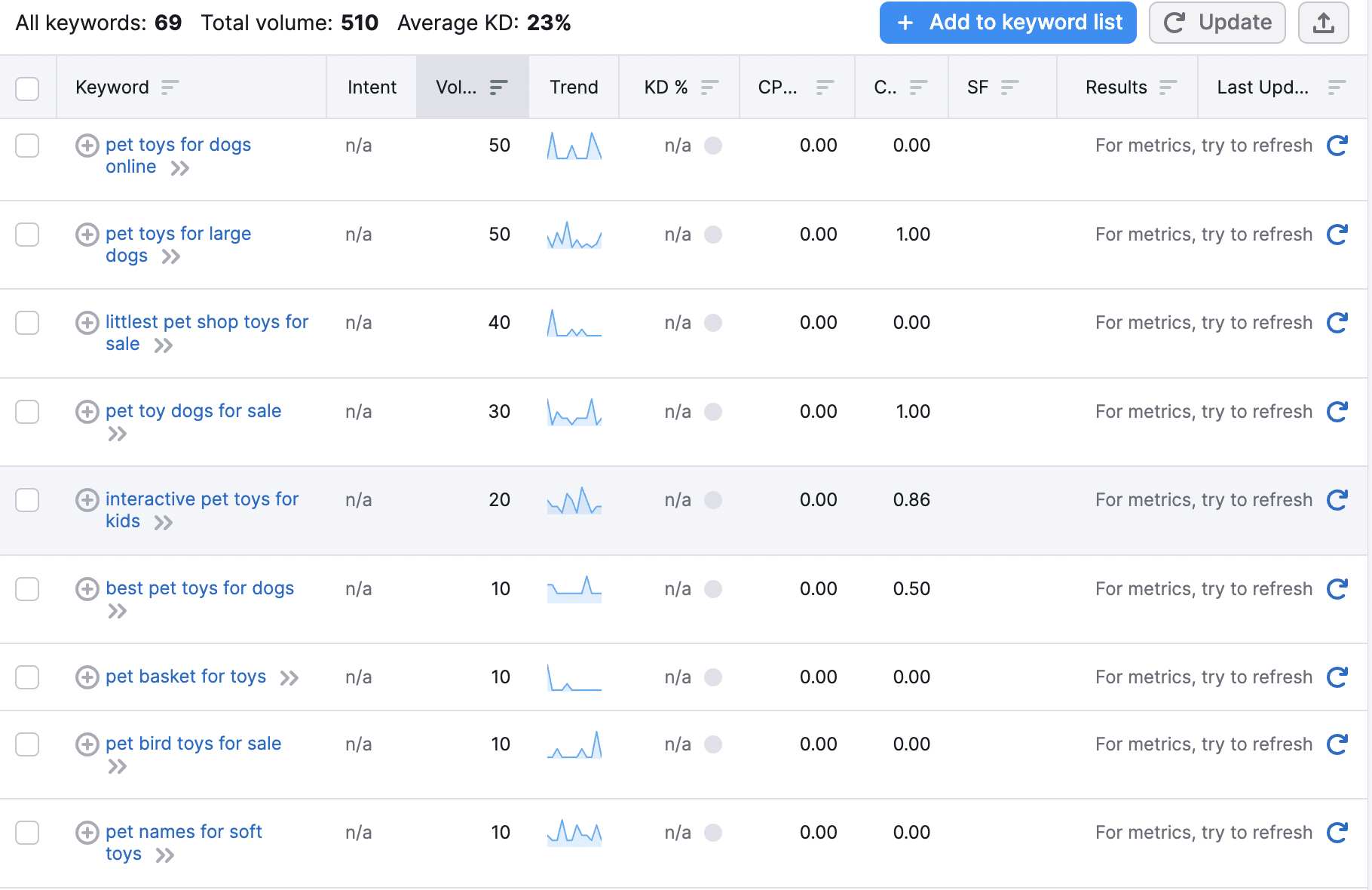
You now know how to perform keyword research. In the next sections, we’ll look at how to use these keywords to make your eCommerce website SEO-friendly.
Choose keywords that are genuinely relevant to your website and what you sell.
Want a beginner’s guide? Get this ebook for free: Stop feeling invisible – a beginner’s guide to eCommerce SEO
On-page SEO for eCommerce websites
The page which you mainly need to optimise with the keywords is the product page.
Here are the sections that you need to keep in mind when doing SEO:
- Meta tags and description
- Product descriptions
- Alt text for images
1. Meta tags and description
These are mainly title tags and meta descriptions. Meta tags help you optimise your store by telling the search engine what the website is about.
Meta descriptions are the short descriptions that show up when your website shows up on Google search results.
The description helps the user understand what your website is for, and who is it meant to target.
If people like what they read, they will click on the link. A high click-through rate has a positive impact on Google’s ranking.
2. Product descriptions
The description of the product is extremely important for not only search engine rankings but also for better conversions.
Using relevant keywords, good-quality content, original copy and informed writing can help your online store rank better.
Here’s an example of a good product description:

3. Alt text
Images are recognised by search engines with the help of Alt texts. They are brief descriptions of an image. Use your keywords to correctly describe each and every product image and use them as alt texts.
eCommerce SEO for category pages:
Organise your eCommerce store
Once you know the right business keywords to target, it’s time to use that information to structure your online store.
Site structuring is about setting up your eCommerce store’s navigation, category pages, and product pages.
The goal is to get the best, most relevant pages in front of shoppers and reduce the number of times they have to click to find it from the home page.
Your home page should link to all your major category pages, and even some of your popular product pages as well. (Online stores made with Instamojo do this automatically!)
It will help your store visitors find products easily and also give your site a better chance of ranking highly in search.
To get a good idea of this, take a look at the online store home page of Shilpkriti:
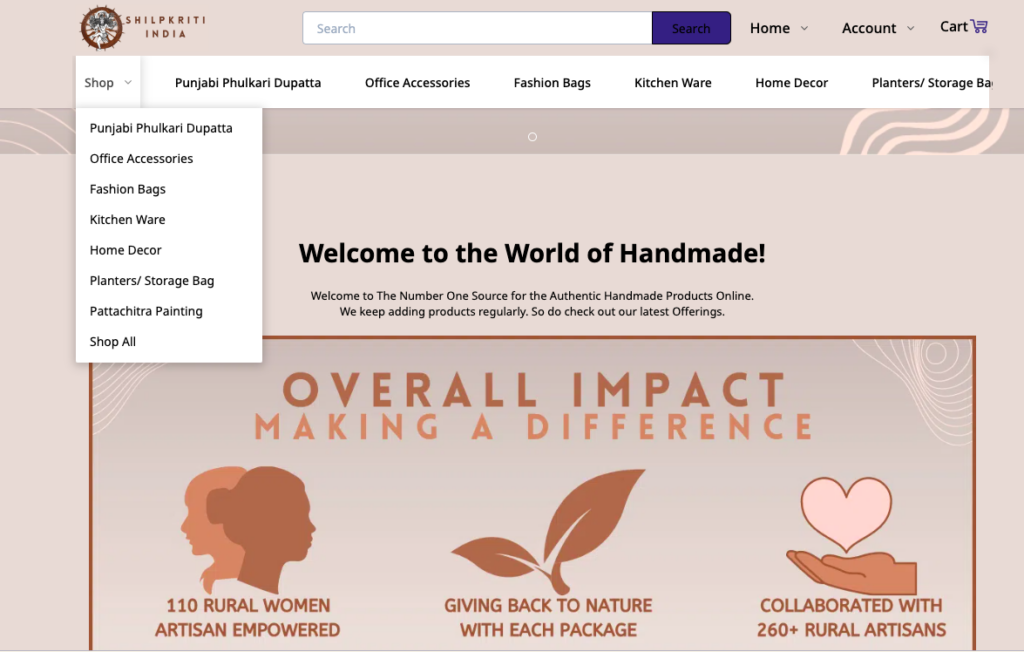
Your home page is the most authoritative page on your website. In technical words, internal links from one page on your site to another pass some of that “link juice” or “authority” from one page to another.
So, a site with poor navigation also hurts your search rankings.
Here is what a good site structure looks like:
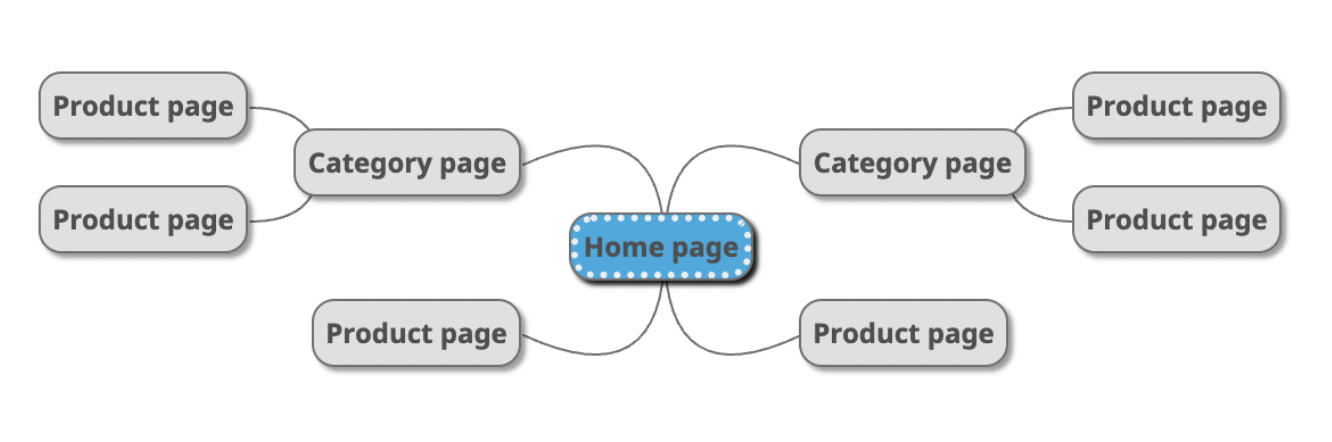
Good practices for excellent user navigation
If your customers can’t find your products efficiently, then they will leave your website. And the more customers you lose, Google also sees you as untrustworthy.
Having a good category structure helps build legitimacy with Google.
Here are some questions you should ask:
- How many categories/sub-categories should you include?
- Should you use drop-down menus?
- If you want a minimal website, what navigation items do you include or exclude?
The answers to these questions vary for each business because every eCommerce site is unique.
The best way is to prioritise based on what your customers want, as it promotes more sales and conversions.
Keep these three things in mind when structuring an eCommerce website:
-
Keep it simple and scalable
-
Use keywords to decide which categories are more important
-
No page should take more than 3 clicks to get to
Here’s an example of a good eCommerce navigational structure from Izzicommerce online store:
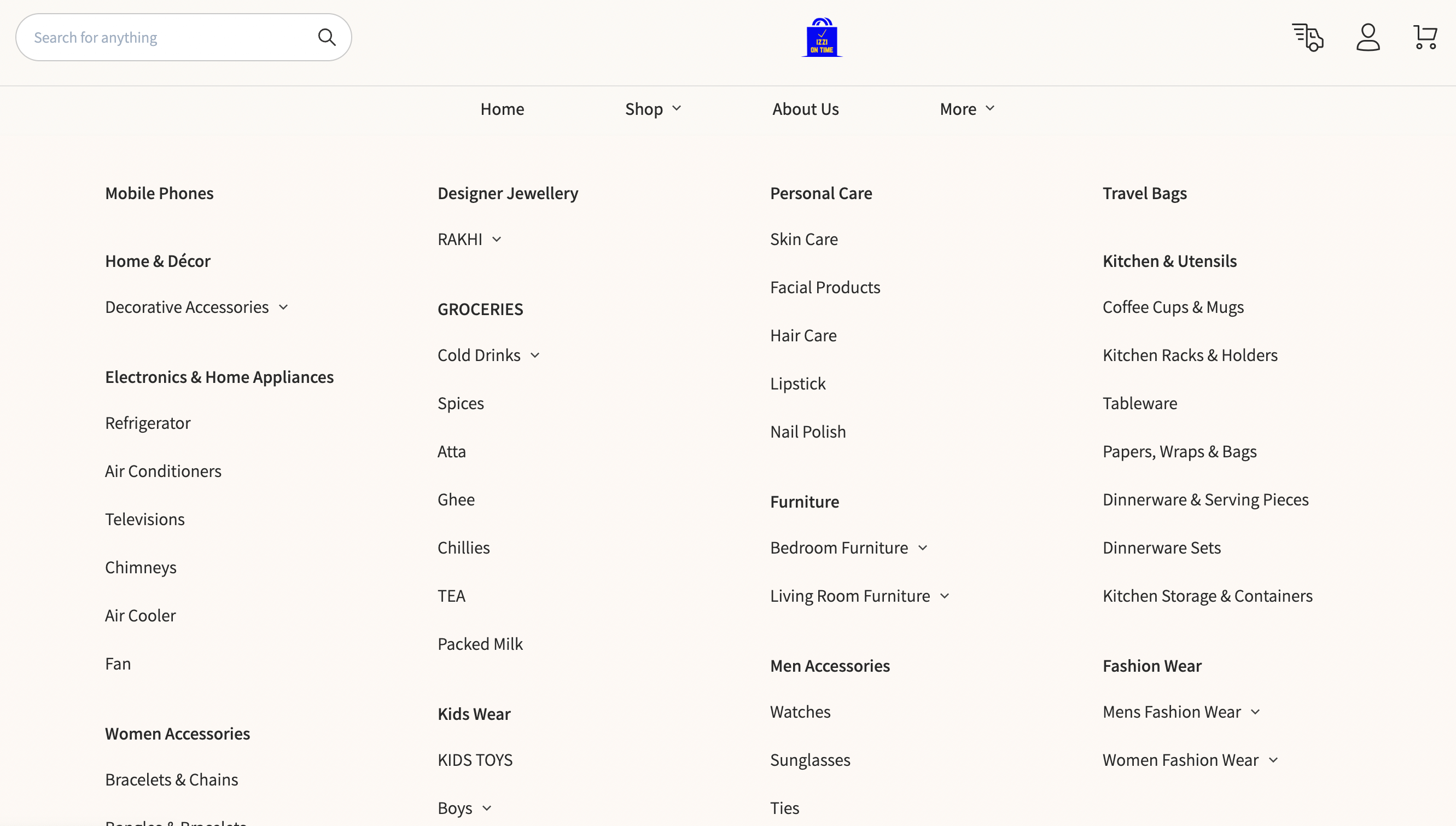
Though the store has a large number of products, they have been categorised according to relevant keywords and navigated to separate product pages.
While site structure varies for each website, here are some pretty universal navigation tips for online stores:
- Logo: Always be sure the logo links to the home page.
- About Us: Never keep your About Us page blank just because it doesn’t sell anything
- Contact: Keep your contacts page accessible from your home page or footer
- Checkout/Cart: You want visitors to be able to get to their cart and check out easily.
Protip: Add “related products” section to each product page for building more link authority.
Instamojo offers premium merchants the option to include product bundles in their stores.
Related products and product bundles are primarily for upselling. However, it also has a secondary benefit – “interlinking”.
When eCommerce stores link related products and bundle them, they passively provide more context to Google bots about related products/categories, which helps Google rank the store better.
Having relevant content on your online store pages also helps in ranking higher. More on that in the next section.
6 must-have features for an SEO-friendly eCommerce website
There are certain features that every online store should have to attract online shoppers apart from the ones listed above. These 6 features are also tied to user experience, conversion, and other eCommerce elements other than SEO.
1. User-friendly eCommerce website:
According to a recent study by Hubspot, 76% of consumers say that ease of use is the most important factor when it comes to websites.
Apart from this, a simple user interface also contributes to a better SEO score, thus improving your chances to rank. Here’s how you can make your eCommerce store user-friendly:
- Create efficient site navigation
- Provide relevant product categories
- Have a search feature on your store
- Include price range and other filters
Online sellers have minutes, if not seconds, to make a sale. Focus on the user experience and see your conversion rates soaring up along with organic traffic.
2. Mobile-optimised website:
With mobile commerce growing rapidly each year, it’s now more important than ever to craft a superior mobile experience for your customers.
According to recent studies, 53% of mobile shoppers will abandon a website if it doesn’t load in 3 seconds.
This means that even if you get your optimisation correct and rank higher on Google, your business might still fail if the page load time is higher.
some of the critical mobile optimisation metrics that Google takes into account are Core web vitals and Mobile usability.
3. Frequently Asked Questions (FAQ)
FAQ sections are a self-help area to address common customer problems and give more details about your store.
Apart from that, FAQ sections play an important role in SEO for eCommerce. They can help your website obtain featured snippets along with rich results.
Good FAQ pages should only have keywords when they are relevant to the user or query. This will help avoid keyword stuffing, which can harm your search rankings.
4. High-resolution photos
Your online store needs high-quality photos on product pages. Users highly depend on images when making a purchasing decision.
So, your eCommerce website should have the ability to display multiple photos per product. And the photos need to be optimized for page load by compressing them. sing lossless image compression tools like tinypng.com.
Here’s a complete guide on eCommerce product photography to get you started.
5. Wish lists
Don’t have a wish list feature yet on your eCommerce store? You’re leaving a lot of money on the table!
Having customers bookmark a product in their wish list will give you chances for retargeting ads. Also, your website gets free traffic when shoppers share their wish lists with family and friends.
Instamojo online stores come with many in-built features, including wishlists. Your customers can easily sign up on your store and create wishlists.
6. User-generated reviews and ratings
Reviews are important to build trust as a business and also boosts your SEO organically.
When customers review products, they tend to use terms that happen to be the keywords such as the name of the product, the brand, and the benefits of using it.
This boosts SERP ratings and improves your overall online brand presence.
Moreover, ratings on online stores become a factor for click-through rates from SERP because it’s displayed in the snippet:
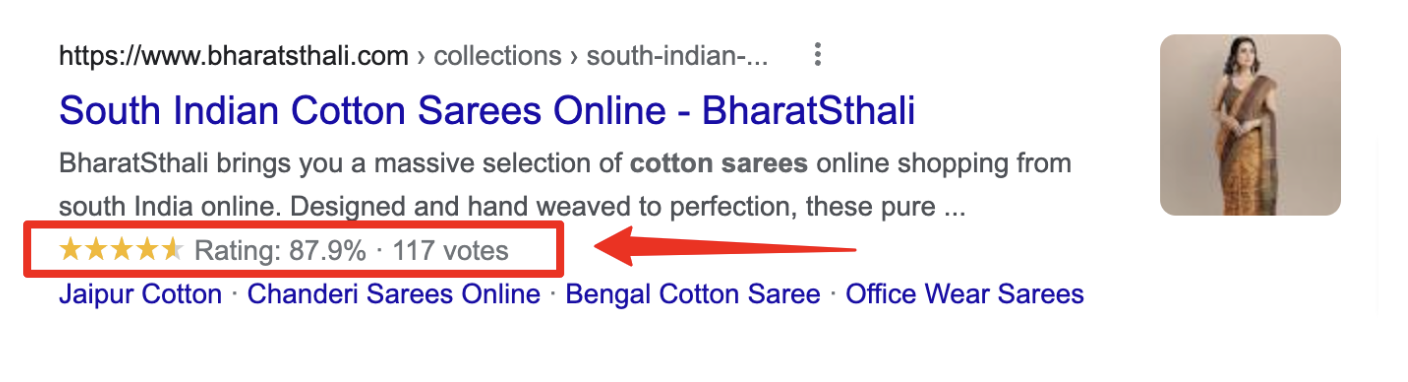
So make sure that your eCommerce website has the ability to collect and display customer reviews.
SEO for your Instamojo eCommerce store
Instamojo has in-built tools that help you optimise your store for better search engine rankings. Let’s have a look at these SEO features:
You can find the SEO tool under the ‘marketing’ section on your dashboard.
1. Basic eCommerce SEO
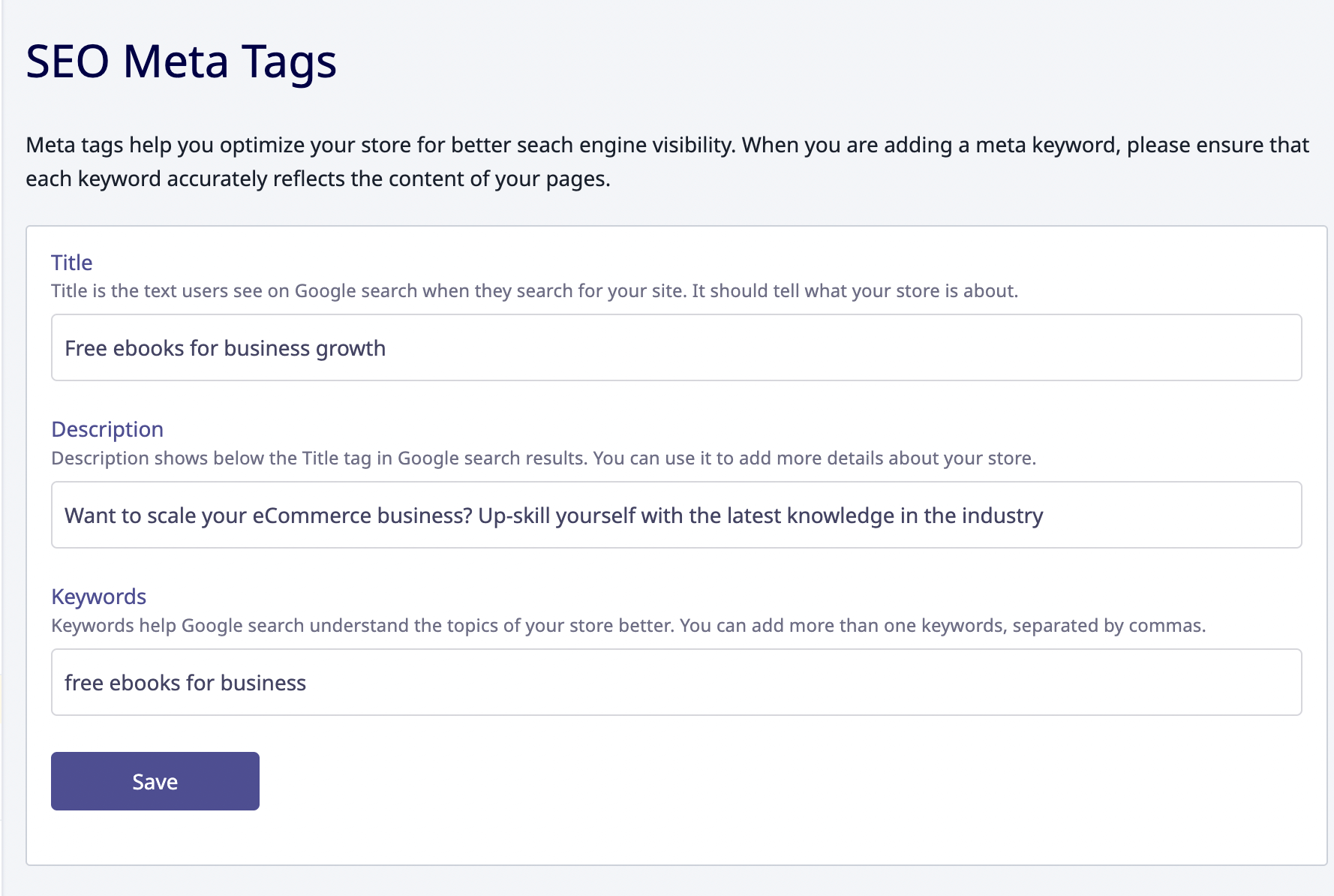
The first step is to add meta tags for your store. You can also add keywords and to help search engines understand the topic of your store better. Make sure that each keyword accurately reflects the content of your pages.
2. Manage custom meta tags
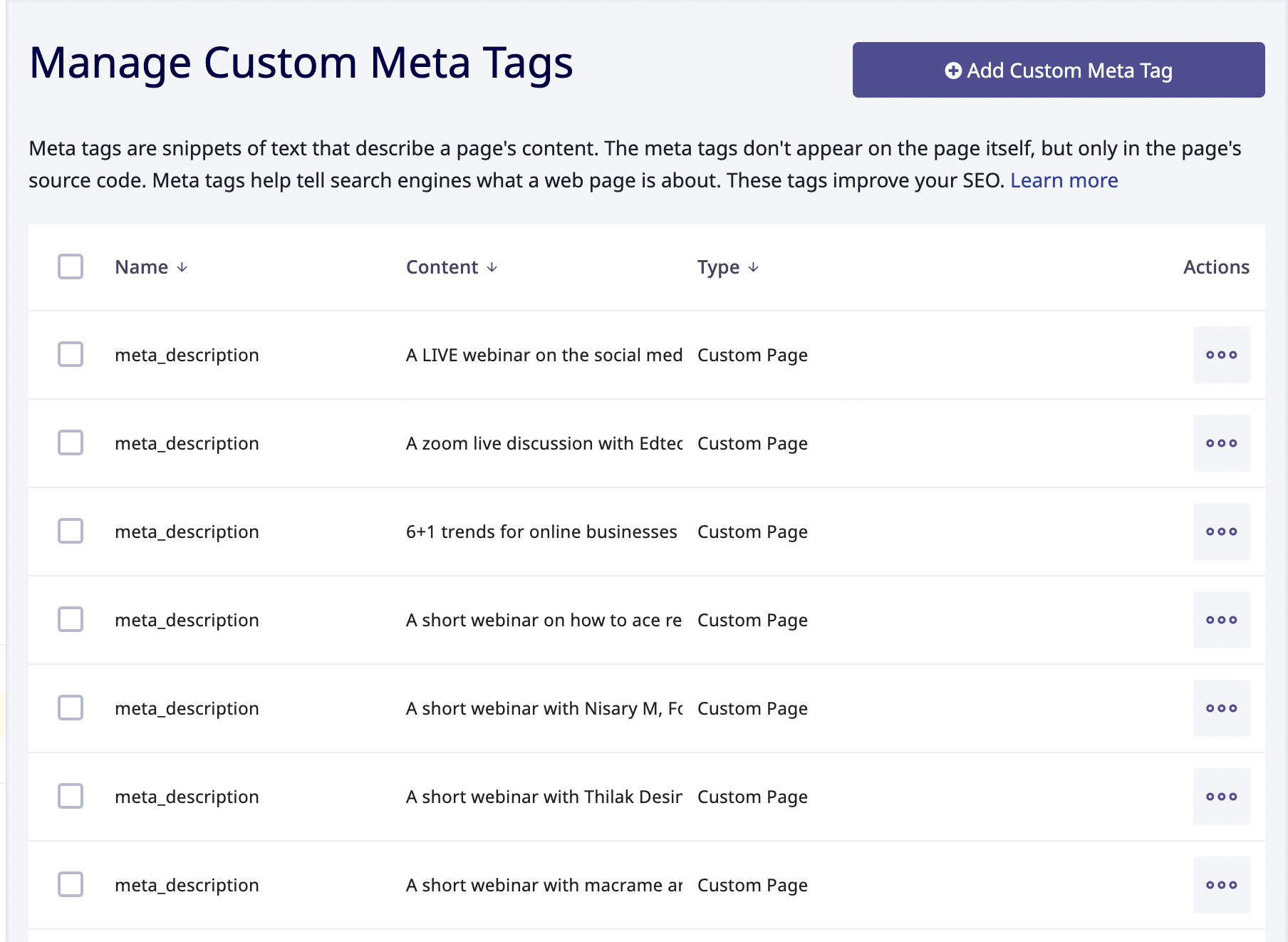
With custom meta tags, you can provide Google with additional information about your store pages.
You can add a custom meta tag for each page of your online store.
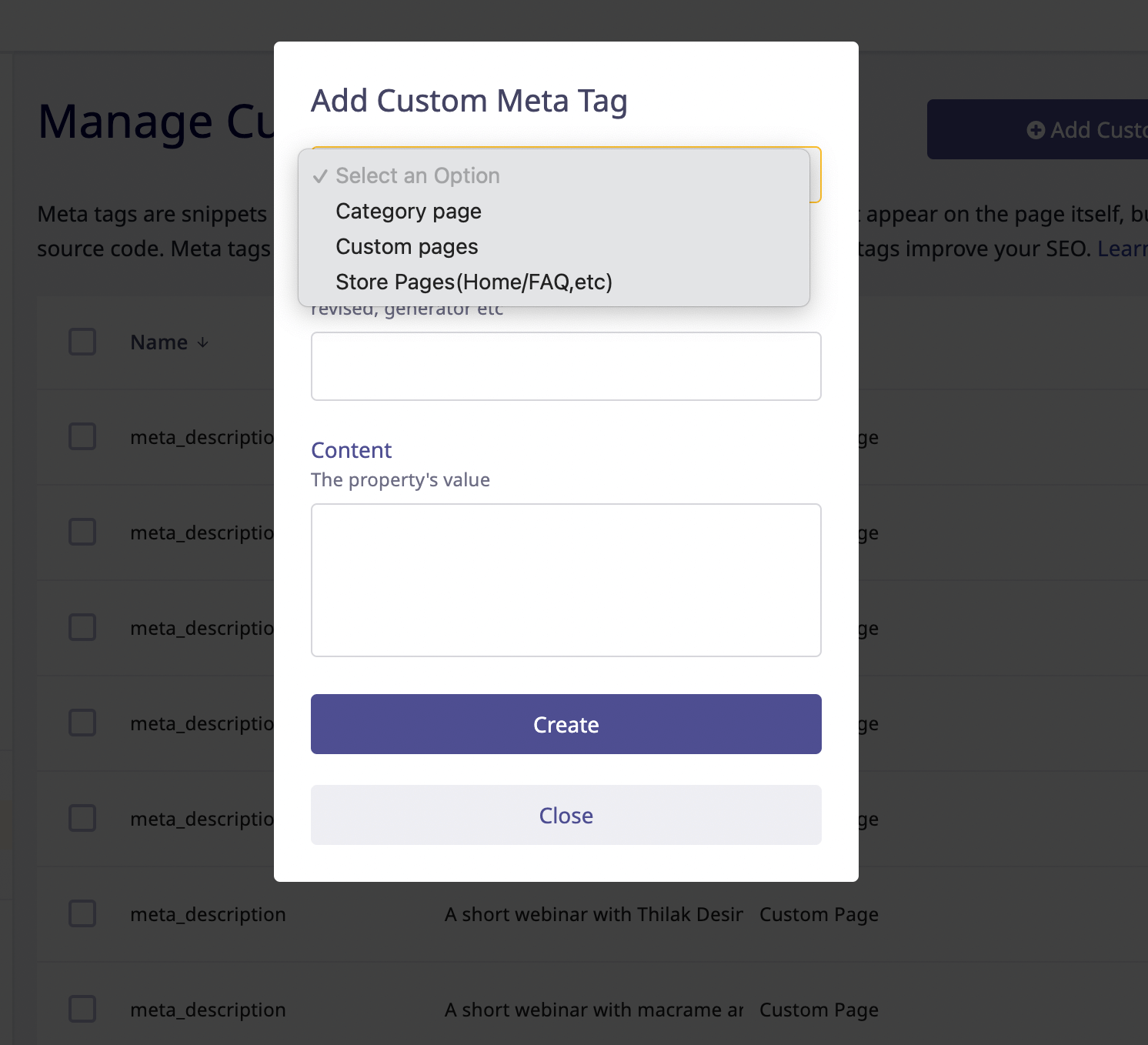
3. Link Google Search Console
Google Search Console is a free tool from Google that helps you understand how your website is performing on Google Search with data. You can directly connect with it through your Instamojo dashboard.
Conclusion
Google has always been updating their algorithm regularly. However, despite multiple technical changes over the years, one thing remained constant. Quality beats everything.
For your eCommerce website to get maximum traffic and conversion rates, the products or services you provide also have to be top-notch.
However, you can accelerate the discovery process for new customers by optimising your online store to rank better on Google.
If Google loves you, customers will find you. And if your customers love you, Google will love you even more!
Instamojo comes with SEO tools that help you reach a wider customer base. On the premium store, you can add meta descriptions, meta tags and much more to help rank better on Google.
Start creating your eCommerce store for free today!

