Smart links have been around for a while and have helped our 2,00,000 businesses collect payments online quickly and easily. If you are new to the product, here is what you need to know about it –
What is Instamojo smart links?
Instamojo smart links are, as the name suggests – a smarter way to collect online payments from customers online. While quick links allow you to collect money only – smart links offer a plethora of online features. Some of these are:
- Request bulk payments
- Collect GST and Shipping Data
- Embed pay buttons
- Customise post-payment experience with thank you notes
- Add expiry date and limited time to payment links
- Add description and image to the payment link
- Allow customers to change the amount
- Customize link design
- View payments in dashboard
- All modes of payment available
Why you need smart links for your business 💡
Payment links on Instamojo are the simplest and easiest way to collect payments online.
They are simple links that can be shared with anyone via any communication channel like Emails, WhatsApp, SMS, Facebook, Twitter.
You can create payment links whenever you are looking to:
- Send payment request to your customers: One time or in bulk.
- Collect payments on your website/blog. e.g. online donations.
With our quicklinks and smart links, you do not need to fill various form fields, thanks to the all-new ‘one-click’ online payment model. You just need to add a purpose and amount and your link will be ready to share via any communication channel you prefer.
New features of Smart links
Smart links have improved its features to allow sellers to do two new customisations – custom fields and discount codes. In this blog, we will show you how these features work.
Before you explore these smart links features, check out the video below to set it up for your customers
How to use discount codes on Instamojo
Just in time for you to offer seasonal discounts and offers to your customers! You can now add discount codes to your smart links in 2 simple steps. While adding a smart link, simply click on –
- Flat pricing
- Add flat amount (do not enable customers to change the amount if you want to add a discount code)
- Click on discount code
- Add the code customers need to enter to avail the discount. For example – XMAS
- Add the discounted amount – the amount they get after applying the discount code
Why this feature is useful
Do not have an online store on Instamojo yet? No problem! Previously, discount code was enabled only for online store users, but now anyone sharing a smart link with customers for exclusive payments can use discounts!
Along with discount codes, you can also set expiry dates for the payment links and customise the link based on the nature of the payment. This works perfectly for events and discount offer periods.
Read more: How to Improve Your Online Sales Using Discount Codes
Custom fields
Do you ever wish you could collect feedback from the customer for the product they just bought from you? You can now, with smart links custom fields feature.
Here’s how you can enable it –
- After setting up discount codes and expiry dates, click n customise link
- Click on ‘Collect customer Information’
- Once you view the custom fields option, add the field of your choice
- Choose to make it a required field for the customer to complete payment
You can add multiple custom fields to your payment links.
Why businesses 💚 Instamojo smart links
Sellers on our platform make use of smart links for all their online payments.
This has proven useful for our event organisers and independent businesses collecting specific payments. Podcaster Amit Varma collects paid subscriptions for his podcast using smart links. Majuli music festival sells tickets online and send customers payment links to book their tickets.
Even NGOs like CARE and media outlets like Alt News use smart links to collect donations to keep their businesses going.
Get more than just a link
Your business may need more than just a page to collect links. You will need to showcase your services/products and elaborate on their features. That’s where Instamojo Smart Pages comes in.
With Smart Pages, you can build your own landing page for your eCommerce business. This is perfect for you if your business needs a one-page website. Being the simplest eCommerce landing page builder, you can customise your smart page in minutes!
Once you have built your landing page, you can go live instantly, and share it with your customers! And what’s more, you can create a Smart Page for free and pay only per transaction.
Here’s a short video to help you build your own landing page for your business:
To collect payments online, Instamojo offers two main options: Smart Links or Payment Links. Check out this page to know more about how both these products are different and which one would be more suitable for your business.
At Instamojo, we understand how much time you need to give to your business, so it can become difficult to keep track of online payments coming in bulk. Instamojo payments help with that!
Focus on your business, let us take care of your payments.

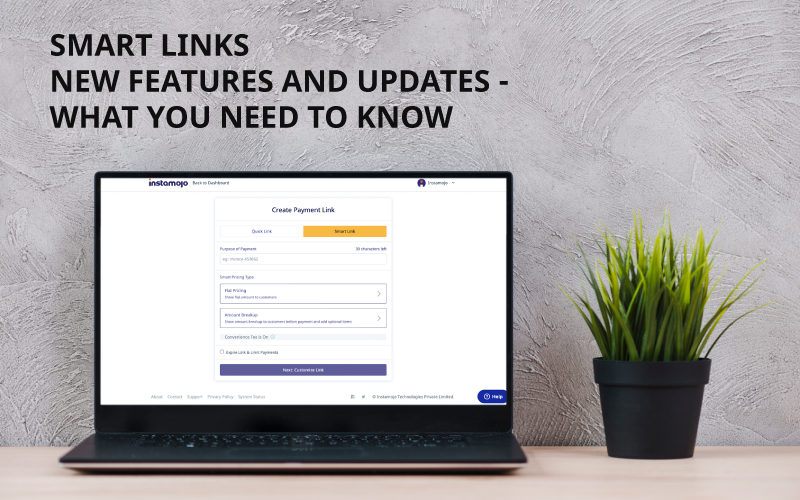
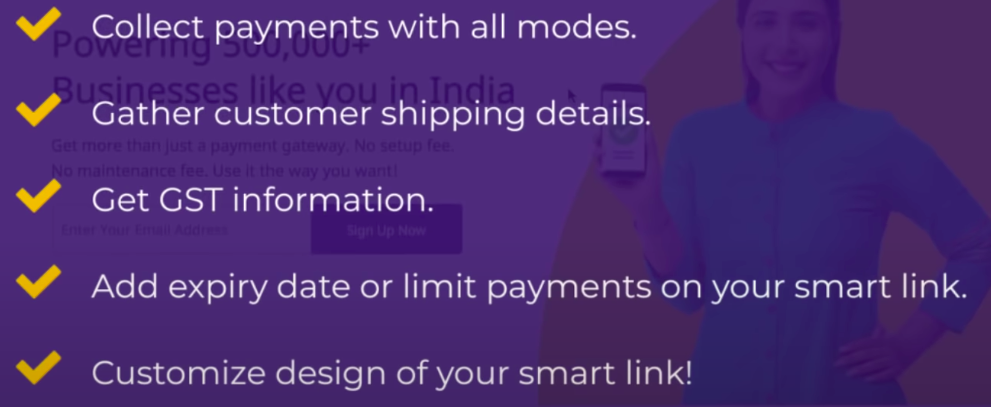
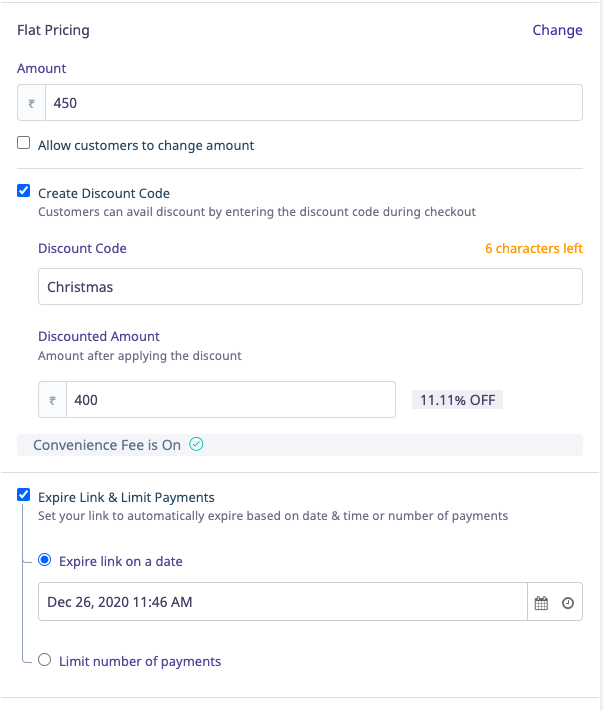
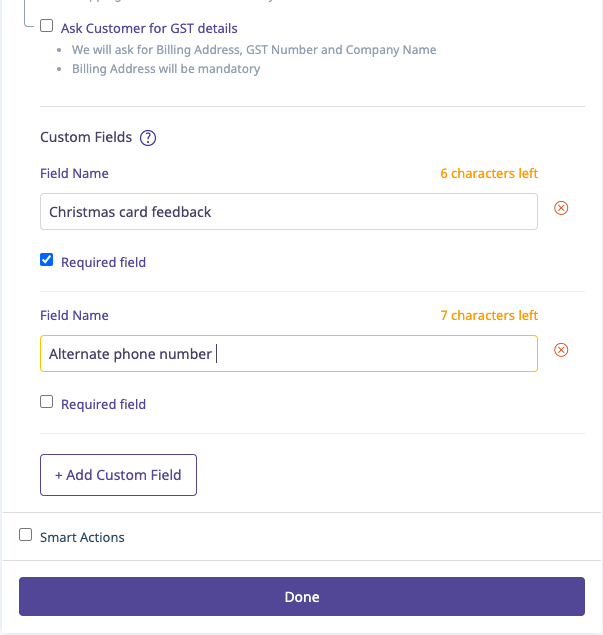
1 comment
Great