Whatsapp recently released a host of new features. The most anticipated feature globally has been – Communities. What is this new feature all about and how does it help your business growth? Let’s find out.
What is the ‘Communities’ feature?
Whatsapp, a META-owned messaging platform recently announced a major feature – Communities. Think of it like groups of people with similar or joint interests. It allows you to connect and have quick conversations with specific people on specific topics.
“Today we’re launching Communities on WhatsApp. It makes groups better by enabling sub-groups, multiple threads, announcement channels, and more.” Mark Zuckerberg, CEO, Meta
Is it different from Whatsapp groups?
This feature is quite admittedly similar to Whatsapp Groups. But here is a key difference -A community will help you organise your contacts and groups even more.
You can still make separate groups for targetted people, but if more than one group fall in the same category or social interest, you can bunch them together under one tab.
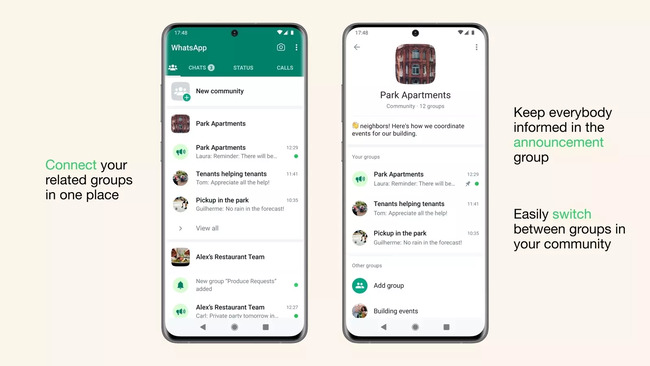
So for example, if you have a group of work friends, a group of work acquaintances, a group/chat with clients, chat with bosses etc, you can shift all these conversations under the “Work” Tab in your communities section.
The conversation and groups will remain, but now they will all be under one umbrella.
How do I use the Whatsapp Communities feature?
To start using this feature, tap on the communities tab. For Android users, it will be at the top of your chats, for iOS users, would be at the bottom.
You can start a new community from scratch, or just add existing groups.
This feature will also have admins that will be responsible for creating communities and managing the content and members.
Admins can:
- Choose which groups to add to this community
- Unlink groups or individuals from the community entirely
- Delete abusive or inappropriate comment
Just like in a group, users can exit the communities too without having to inform anybody.
Related read: How to sell on WhatsApp practically for Indian sellers
Can I use this feature for business growth?
Since this feature allows for more streamlined management of your conversations, it has a lot of potential for your online business.
- You can start communities for your prospects and engage them in discussions
- Since there will be differences in the amount of interest shown for you, you can divide them according to where they are in their customer awareness phase
- For an added personalised touch to your existing customers, you can create special groups for discounts, loyalty rewards, freebies, content announcements etc.
- If you have more than one business, you can create separate communities for each of them
- You can help your customers engage with each other and build a loyal community
- If you are in the events business, you can create new groups based the events calendar
- If you are in the travels business, you can create different groups based on the locations
Related read: WhatsApp marketing strategies; tips for small businesses
The possibilities are endless. And the best part? Since similar groups would be in the same community, it gives you more insights into your customer behaviour and target audience.
At Instamojo, we have connected like-minded business people to enable community-led growth. We share resources, social media hacks and other important eCommerce industry news.
Want to be a part of our business community?


1 comment
Great insights in the article about the latest WhatsApp community feature update! It’s well-written and informative, giving a clear understanding of the changes. This has really helped me stay updated. For more tech news and updates, visit http://www.updatewave.com.