Managing orders as an eCommerce business can be as hard as getting customers. And it’s one of the most important elements that determine the success of your business.
Usually, online businesses that don’t have their own website or online store use Google Sheets, WhatsApp, and a payment method like UPI to manage orders manually. But manual processes in order fulfilment can get tricky.
Imagine if you can manage all these order management tasks from a single centralised dashboard. It can collect all order data, coordinate with shipping partners, and gets the products to customers quicker.
This is exactly what you get on your Instamojo online store. What are the benefits of automating eCommerce order management? How do you make use of this feature to run your business efficiently? These are what you’ll be learning about in the guide.
What is eCommerce order management?
Ecommerce order management is the group of processes that includes managing and fulfilling orders. Especially for businesses on social media, managing online orders are done manually, which becomes a tricky task. This problem can be easily solved by managing orders on an online store.
Order management includes the following tasks:
- Collecting and sorting orders
- Customer care
- Order pickup and shipping
- Tracking
- Analytics
Thus, having an effective order management system for your online business will ensure that you deliver consistent experience to your customers.
Simply put, it’s all about getting your products to the customers faster, thus strengthening customer relationships.
Having a system to handle all these tasks in one place is possible on your own online store.
Why is eCommerce order management important?
Managing orders through your online store takes many manual and repetitive works off your hands as a business owner. Which is why a good order management system is one of the elements you must consider when you choose an eCommerce platform for your business.
Here’s how your eCommerce business benefits from effective order management:
Efficient delivery
Product delivery is an important factor in building customer trust and increased customer retention. An eCommerce order management system takes care of all the processes once the customer places the order. Since it’s integrated with you courier service provider, order fulfilment will be much faster.
Increased accurate
There will be fewer mistakes when using an eCommerce order management system because it cuts out manual work. You can manage every task from the dashboard directly.. Thus reducing the chances of shipping delays or lost orders.
Helps your business grow
As you get more orders and your business grows, managing orders will not be something to worry about. Regardless of the amount of orders you receive, your efficiency in terms of order collection, shipping, and fulfilment will remain stable.
Order management on your Instamojo eCommerce store
Let’s go through the orders section on the dashboard of your Instamojo online store. It allows you to:
- Manage product-wise orders
- Export order details
- Filter orders by order details and payment status
Log in to your Instamojo online store and access your dashboard. This is what your dashboard looks like. All sections of the store are accessible from the left hand side pane here.
What we’re going to look at the Orders under the Online Store section here. Go ahead and simply click on the Orders button. Once you’ve done that, you’ll arrive at a window where you can manage all your orders.
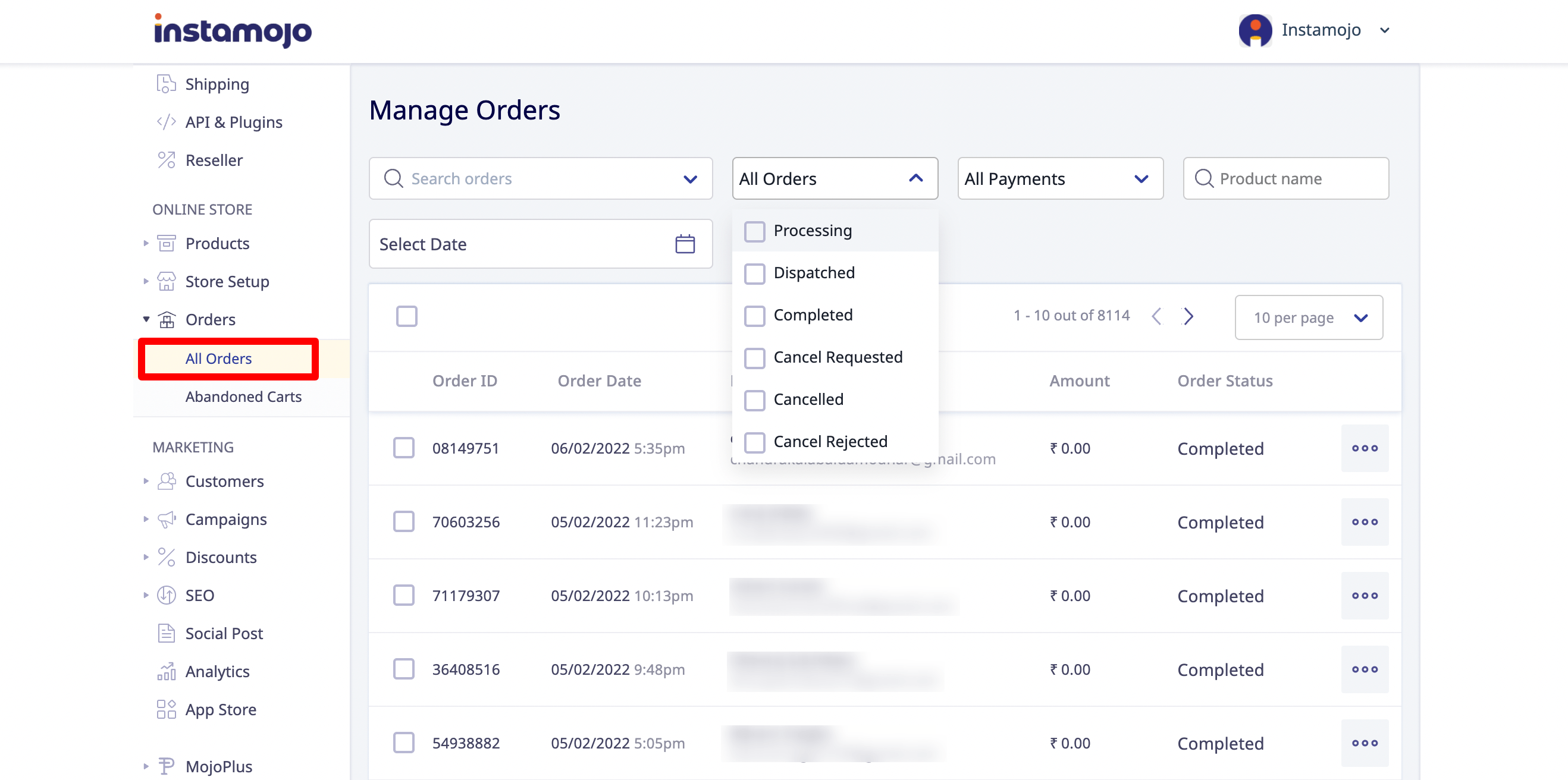
Here are the filters you can use:
- Order Details – The filters that you can search specific orders with are the Order ID, Buyer Name or Buyer Email
- Order Status – Additional filters include the order status – whether you’d like to look at an order that’s still being processed, dispatched, completed, cancelled, etc.
- Payment Status – Further, you have payment related filters available to narrow it down further – to look at orders for which the payment has been received, refunded or if its COD.
- Product Name – If you’d like to see order related details about a specific product, you could type in the product name here to view all related information.
- Date – You could also select a custom date range to view all order related transactions in that particular period.
If you’d like to clear all applied filters, just click on “clear filters”.
Abandoned carts
Going over to the next option on the list – we have Abandoned Carts.
Related Read: CRM for eCommerce: How to manage customers on your online store
In this section you’ll see information related to abandoned carts. As you can see, these boxes on top reflect the value of abandoned carts, total cart value of the abandoned carts and the converted cart values – once they’ve been converted to sales.
Similar to the previous section, you have drop down filters to select a custom date range. You can also choose the type of transaction you would like to view under the dropdown menu next here, it could be pending cart or pending and failed payments.
It’s really that simple and easy to navigate your orders regardless of your inventory size. There are plenty of options to help you manage your inventory better.
In conclusion
In today’s online market, businesses are constantly trying to scale up using the latest technologies by making their processes more efficient. And, to keep up in such a fast-paced market, you need to evolve as well.
With one small step, you can level up your business, making your communication and fulfilment much efficient.
Ensure customer satisfaction by using an order management system for your eCommerce business.
If you don’t have an eCommerce website yet, sign up now and get an online store for free with Instamojo.

