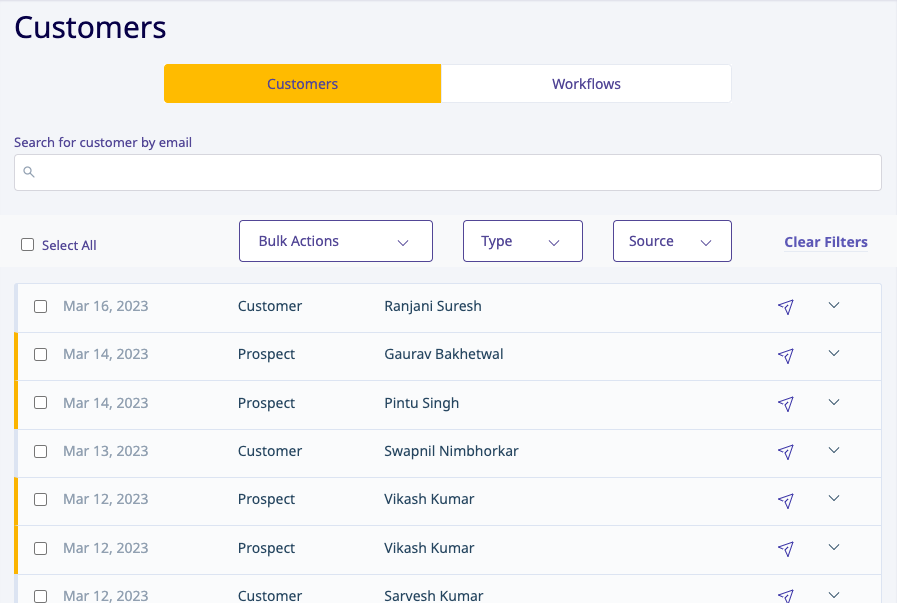The Instamojo Smart Landing Pages have some cool new features. Want better post-purchase engagement, customer retention and landing page session durations?
Let us break it down for you! Here’s everything that’s new with our landing page builder –
Manage your customers with our customer manager
If you own an online store on Instamojo, you are already familiar with our customer manager.
Now Smart Page users can also benefit from this feature! 🎉

Here’s how the customer manager can help you:
- You have clear visibility over all your customers and prospects in one place
- Segment your customers and take suitable measures like sending them payment reminders
- Get customer/prospect details all in one place
- Enable workflows that can help automate crucial post-purchase engagement (For eg. Sending WhatsApp confirmations etc.)
Related read: Create email campaigns on your Instamojo online store
Create your own custom codes
The Instamojo Smart Landing Pages are designed to help you build a brand that looks professional and credible.
This can be achieved using these 2 features available to users of the Smart Page premium plans:
- Removal of Instamojo branding
- Insertion of unique elements that make your landing pages truly yours
You can now insert custom codes like HTML, Javascript, etc. when you build your Smart Page. You can use your own code or copy-paste the code from a third-party application to enable elements like pop-ups, announcement bars, timers etc.
Here is how you can add Custom Codes to your Smart Page:
- Start creating your page
- Fill out important details about the landing page like Title, description, payment options, URL options, and post-purchase options
- Once you reach the “Custom code” section, click “Add a Custom Code” and fill out the details when prompted
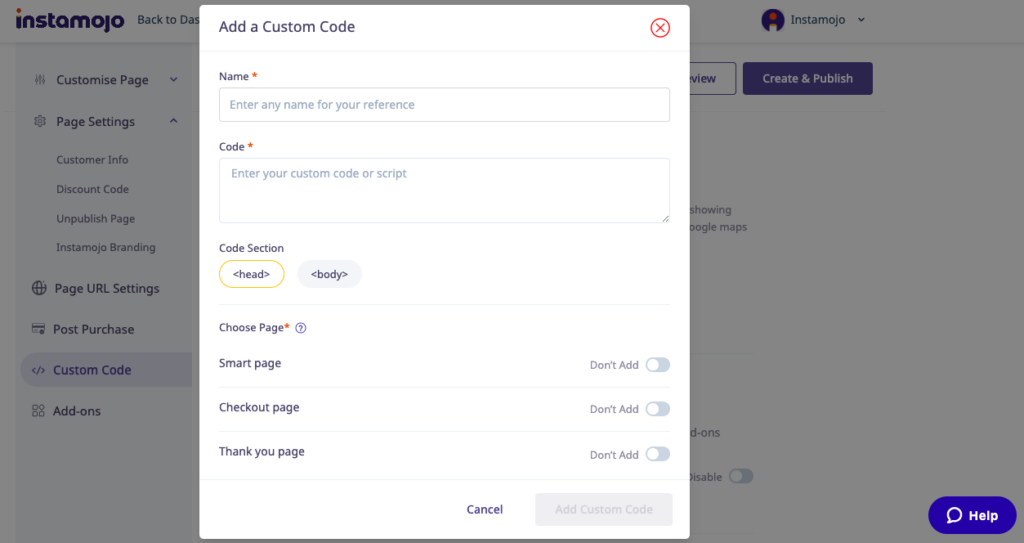
Once the details are filled in, save the custom code, and then save and preview the edits on your customised and personalised landing page.
Related read: How to write content for stunning landing pages
Send customised ‘Thank you’ emails
A simple “Thank you” is polite. But is it enough?
As a business owner, going a step beyond just “Thank you” can create a lasting impression on your customer.
Now you can send a customised ‘Thank you’ email to your customers after their purchase is complete.
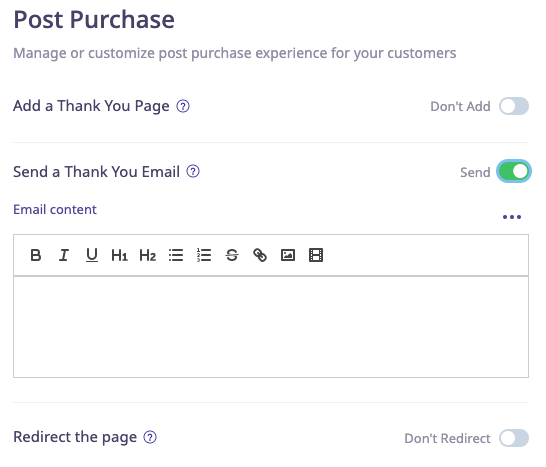
There are some other benefits too for this feature:
- Use this email to give other important information and details to your customers
- Convert them to repeat purchasers by offering discounts for their next purchase
- Offer referral codes and other incentives via this email
Do note: The customer will get two emails: One will be the payment receipt and the other will be the customised mail.
Haven’t yet experienced just how easy building a landing page can be? All it takes is 5 minutes.